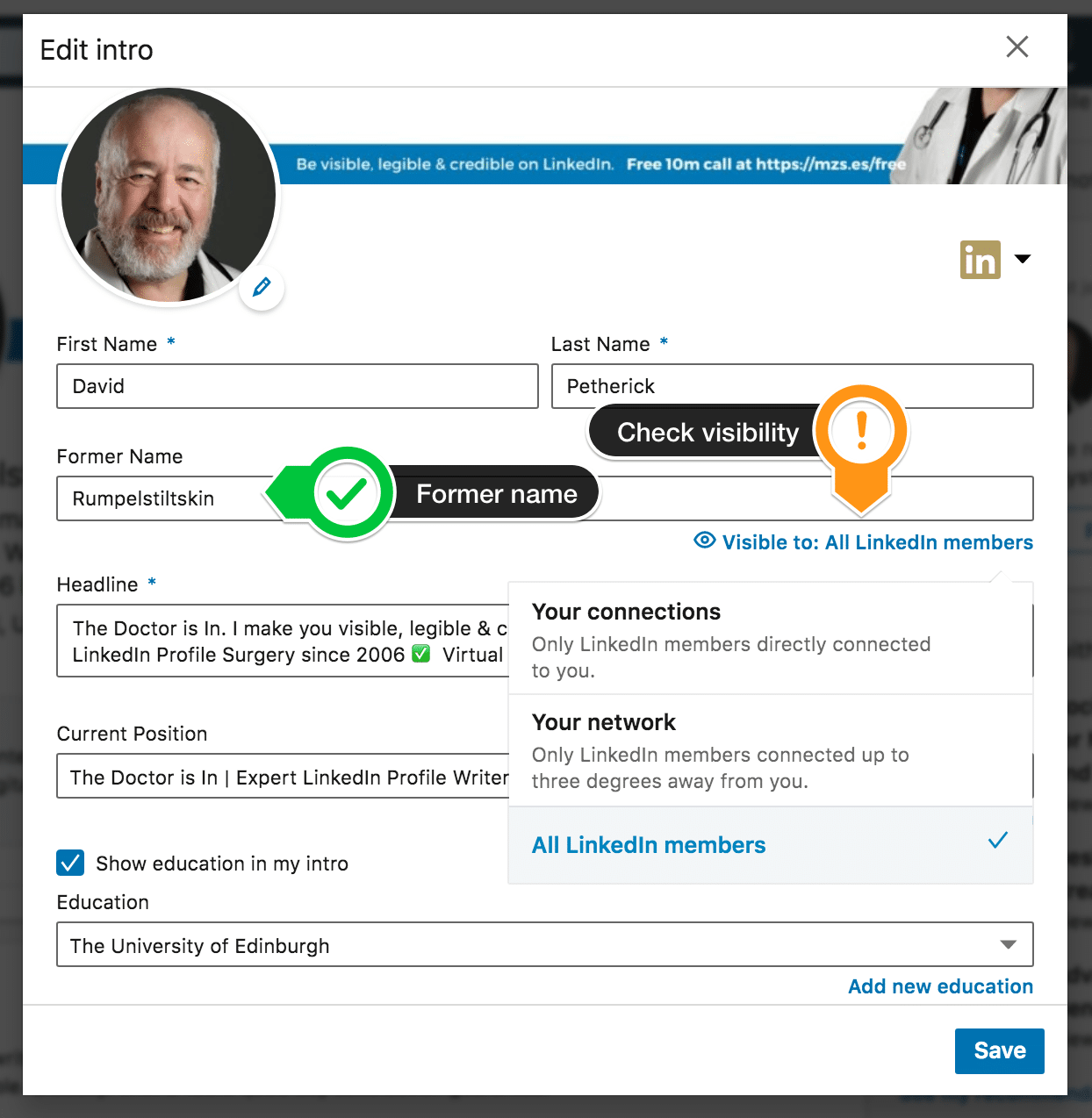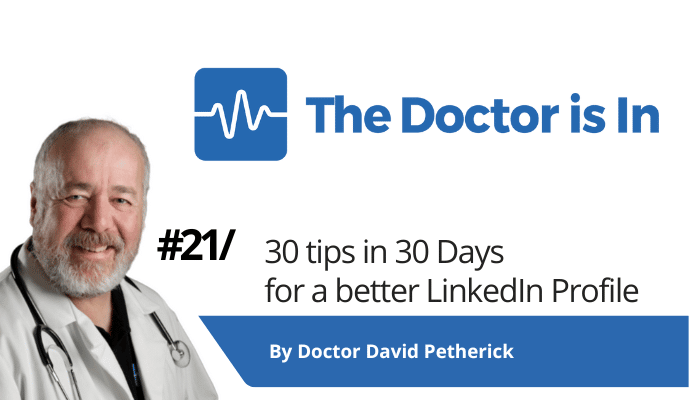
30 LinkedIn Tips: #21/30 – Who’s Who?
30 short, useful, actionable LinkedIn tips in 30 days from Doctor David Petherick. #30by30 #TheDoctorisIn
#21/30: Who's who? Use the name people know you by.
- Originally written: October 21, 2017
Text & Images Updated: June 30, 2020
Hi, I'm David Petherick.
Not Dave Petherick. Only one person calls me Dave (I'm still not sure why). Everyone else knows me as David. So that's the name on my LinkedIn profile.
- You may have heard of the famous American Comedian, Robert Hope? Robert Hope?
Ah, yes, Bob Hope.
If you're known as Bob, don't call yourself Robert on your LinkedIn profile. Call yourself Bob.
If there is some ambiguity, with some people or a groups of people using an informal or 'pet' version of your name, and others using the more formal or 'given name' format, then add a line to your about section with an aka or also known as statement:
- Hello, I'm Sergei Ivanov, aka Seryozha Mechislavovich Ivanov.
- Or
- Robert Smith, aka Slim Smith, aka Bobby Smith.
This way, people searching for Bobby Smith will still be able to find you. And please, be consistent with what you place on your business cards and email signatures.
- It's tricky enough to stand out on LinkedIn - don't make it even more difficult for the people who already know you to just find you!
And if you have a very common name, be sure to make your profile as complete as possible, including a publicly visible photograph, so that people can get full context to be sure it's the right you.
But what happens if you change your name?
They thought of that. You can also add a maiden or former name if you change your name, say through marriage. This way people can still find you by your original name. This is why you sometimes see names appearing with brackets enclosing a surname - Jane (Brown) Smith.
Clicking on 'Add former name' when editing the introduction part of your profile expands as below, to allow you to enter a former name, and importantly, choose who can see this previous name.
Adding 'advertising' or descriptive details after your name
Please don't add advertising puff, email, acronyms for your qualifications or phone numbers after your name: Dave Smyth 1-800 SMUGNESS or Johnny Gradgrind Sales Guru London UK. Dave Smyth or Johnny Gradgrind will do fine.
And if you have an MBA or Doctorate, you don't need to shove it in my face by adding it before or after your name. Adding four or five obscure acronyms actually makes me more regard you as a self-important and self-regarding ass, not a qualified expert.
Although doing this keyword stuffing might make Google and LinkedIn search love you, the issue is that, quite aside from making you look like a self-serving ass, adding this annoying clutter is specifically against the terms and conditions of LinkedIn.
Just to save you reading the full thing - it's 8.2: Don'ts. (Don't) Add content that is not intended for, or inaccurate for, a designated field (e.g. submitting a telephone number in the “title” or any other field, or including telephone numbers, email addresses, street addresses or any personally identifiable information for which there is not a field provided by LinkedIn);
Experience (thus far) tells us that LinkedIn don't really police this area. But if they do, you could end up with your account suspended or deleted. But the main issue is credibility - you come across as vain, desperate and spammy.
But another, currently much more important point, is this: When people want to tag you, your name will appear with the inclusion of your lengthy and very spammy phrase.
So. You've just succeeded in becoming an incredibly annoying person. You've become the equivalent of a tedious pop-up advert that stops me getting done what I intended. Congratulations.
And people are now less likely to mention you on LinkedIn because your name is in fact a ridiculously long and pompous phrase that sounds like something from the lips of a fairground barker. Congratulations.
Just don't do it.
Say, have you met Jim Pishtracker International Top Rated Sales Ace?
No. I didn't think so.
Use the name people know you by.
- More Tips: 30 Top Tips for a better LinkedIn Profile – Rounded up and summarised…
- Found these tips useful? Why not thank me by buying me a coffee?