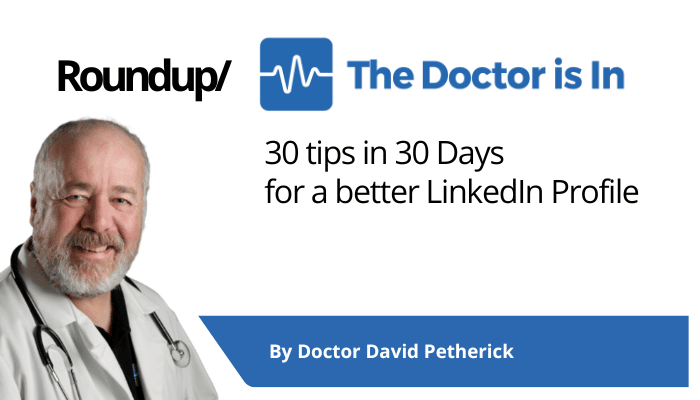
30 Best LinkedIn Profile Tips — Rounded Up
I wrote 30 Tips in 30 Days to help you improve your LinkedIn Profile.
This is a series of the very best short, useful, actionable LinkedIn tips. They will improve your LinkedIn Profile. I have honed these from years of working on LinkedIn. I have been writing and advising on LinkedIn profiles since 2006.
Here, I link to all the articles in the series for your convenience.
Why not bookmark this page for reference? Use Ctrl-D or Cmd-D in your browser, or note this short URL: https://is-in.link/30d
- Originally written: October, 2017
Series Last Updated: October, 2024
30 LinkedIn Tips 1/30: Your About Section - The pivotal part of your profile is the 'About' section or summary. It also needs to be there to help you be found in search results.
30 LinkedIn Tips 2/30: Own your own name - Personalise your LinkedIn URL. Edit your LinkedIn URL so that your name is yours.
30 LinkedIn Tips 3/30: Don’t bury the lead - Use your headline to tell a story. Your headline may be all that people read on your profile.
30 LinkedIn Tips 4/30: Get an AI Powered Profile Review - Find out objectively just how good your profile is, with a free Artificial Intelligence-powered Profile Review.
30 LinkedIn Tips 5/30: Look your best on LinkedIn - Look your best: invest in a good profile photo - and find out how to choose the best photo to use on LinkedIn.
30 LinkedIn Tips 6/30: Use a header image on LinkedIn - You have free advertising real estate at the top of your profile: use it! And of course, the size has changed. Again.
30 LinkedIn Tips 7/30: Talk to me - Use sound or professional video in your profile. It's good to talk. And good to listen.
30 LinkedIn Tips 8/30: Share your slides - A good slide deck makes a far better impression than simply reading text on your profile. Add yours, free, via Slideshare.net
30 LinkedIn Tips 9/30: Add your contact details - They visited your profile. They're not connected, but they want to get in touch. Make it fast and easy.
30 LinkedIn Tips 10/30: Reorder your LinkedIn roles - Doing more than one job? Work as an Advisor or NED? Put your current roles in the order that suits you.
30 LinkedIn Tips 11/30: Publish articles on LinkedIn - Show your knowledge and expertise. Demonstrate your authority and add articles to your profile.
30 LinkedIn Tips 12/30: The power of LinkedIn Recommendations - Recommendations show me that someone else rates you. You're biased, they're not, so it's instant credibility.
30 LinkedIn Tips 13/30: Be human on LinkedIn - Talk about yourself, and let people know about your enthusiasms and passions beyond work. Be you. Be interesting, and interested.
30 LinkedIn Tips 14/30: Be a little unexpected - I learned Russian when I was 12, and once opened the fuselage door of a TU-154 in Saint Petersburg when the ground crew could not. What's your interesting story?
30 LinkedIn Tips 15/30: Select and sort your LinkedIn Skills - Choose your skills carefully, and place them in the right order. Align them with your core work, and keep revisiting this.
30 LinkedIn Tips 16/30: Write like Hemingway - I'm kidding, right? No. There's an app for that. Use it. Write better. Be clearer. Be simpler. And get read.
30 LinkedIn Tips 17/30: Be in the right industry - Which industry are you in? It's important, as although it may be invisible on your profile, Recruiters are not the only people to use industry as a key search tool.
This article also includes a useful categorised list of all the industries currently used by LinkedIn — far easier to find the best match than by using LinkedIn's dropdown menu.
30 LinkedIn Tips 18/30: Add all your emails - This might seem very mundane, and not really a great way to improve your profile on LinkedIn. But you'd be wrong there. Here's why it's important, and how to effect it.
30 LinkedIn Tips 19/30: All Star is not enough - Why you need your profile to be more than an All-Star experience, and how to go about it...
30 LinkedIn Tips 20/30: Don’t get hacked - Need we say more? Here's how to activate LinkedIn's two-factor authentication to protect yourself and your network.
30 LinkedIn Tips 21/30: Who’s who? Jim? James? Jimmy? Use the name people know you by. If it varies, just include the variations in your about section.
30 LinkedIn Tips 22/30: Add media to your LinkedIn Profile - A picture paints a thousand words. A video or a slideshow does pretty well, too. So why is your profile just a lot of boring text?
30 LinkedIn Tips 23/30: Share your LinkedIn Profile - How and why to get your profile into your emails, web sites and closer to your customers and suppliers.
30 LinkedIn Tips 24/30: Show me the benefits - Don't tell me you sell shoe polish. Tell me I can save 22.6% on shoe polish, and make my shoes last 3 months longer.
30 LinkedIn Tips 25/30: Join LinkedIn Groups - Why joining groups is useful, even if you choose to ignore what happens in the groups you join. And how to filter the noise and signal from those groups.
30 LinkedIn Tips 26/30: Use the past tense - Your previous experience is not your current experience. If you did something in the past, don't talk about it as if you're still doing it - put it in the past tense.
30 LinkedIn Tips 27/30: Proof read - I don't want to see speling erors on yuor profile. And I don't want you to using poor grammar or bad syntax. Get it checked, because you are not the best person to proof read your own work.
30 LinkedIn Tips 28/30: Be brief - Say what's needed, then shut up.
30 LinkedIn Tips 29/30: No Notifications - I don't need to know every time you tweak your profile. I do want to know when it's important. Here's how to make that work.
30 LinkedIn Tips 30/30: Never stop updating - Your profile is never 'complete' any more than you are. Here are some tips for improving further...
- More Tips: 30 Top Tips for a better LinkedIn Profile – Rounded up and summarised…
- Found these tips useful? Why not thank me by buying me a coffee?
