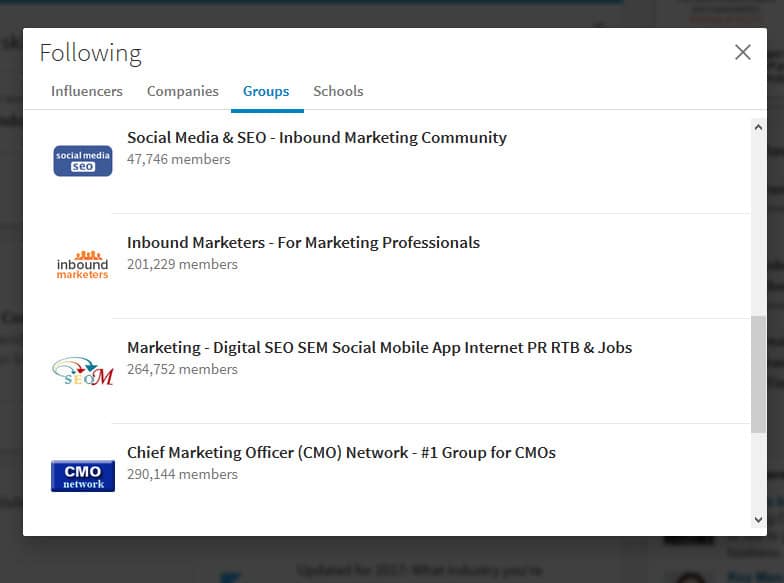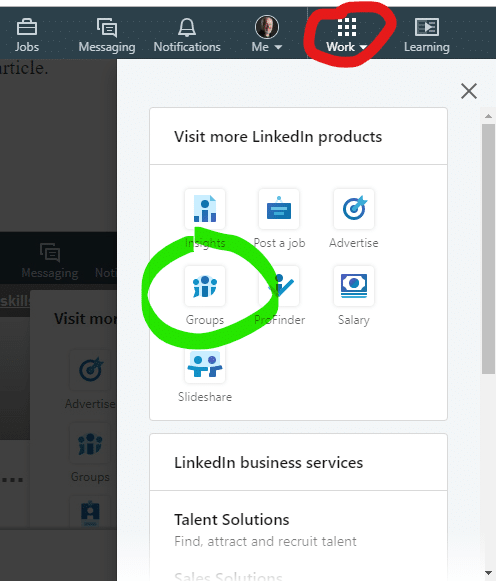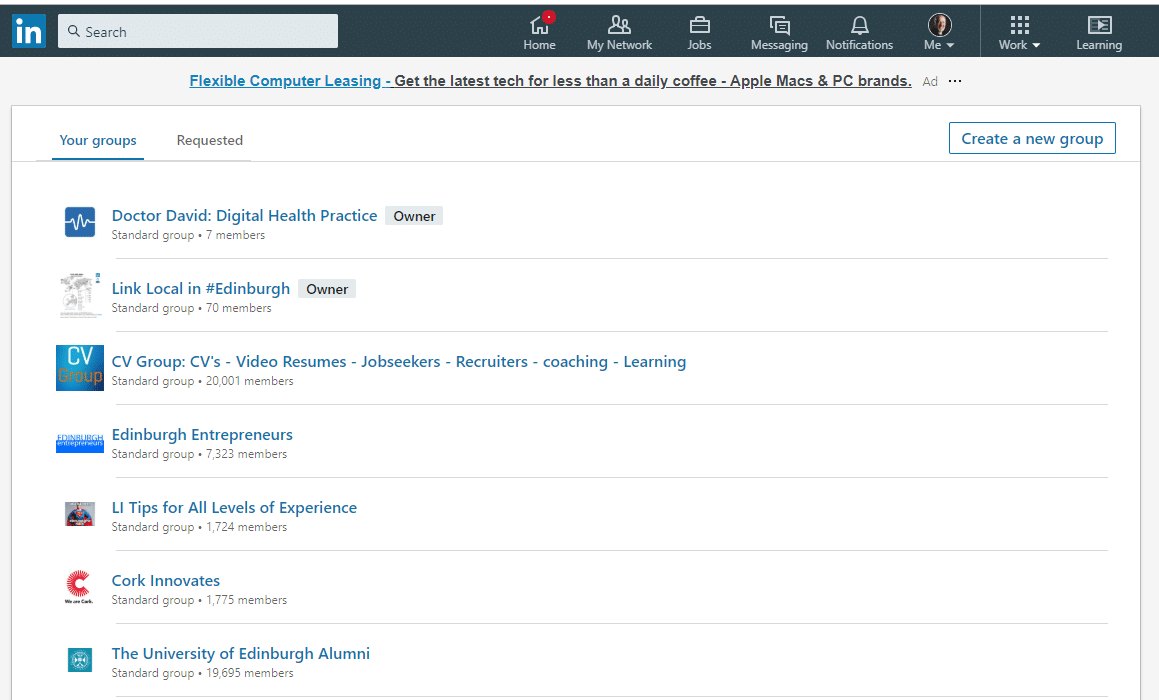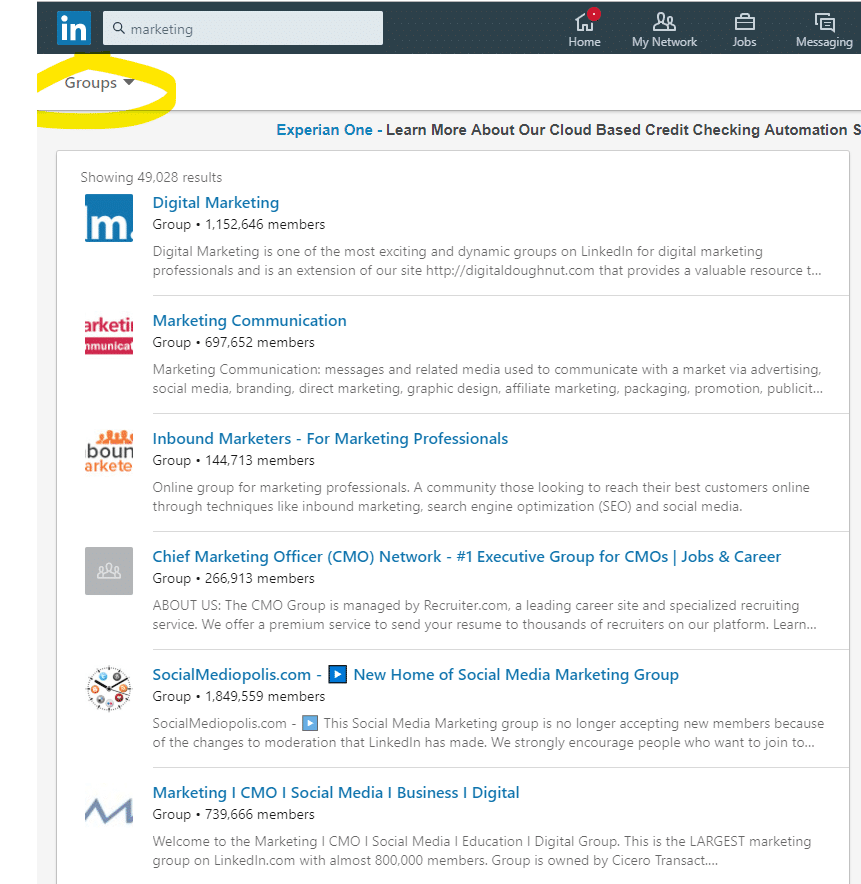30 LinkedIn Tips: #25/30 – Join Groups
30 short, useful, actionable LinkedIn tips in 30 days from Doctor David Petherick. #30by30 #TheDoctorisIn
#25/30: Join Groups. Learn, share, network and show what your interests are.
- Originally written: October 25, 2017
Text & Images Updated: July 25, 2020
Did you know you can join up to 100 different Groups on LinkedIn?
Groups are useful sources of information, new opportunities for business or employment, or for focused expertise. Being a member of a group will also be (at your choice) be visible on your profile. So people can see where you are active, what interests you, and how broad your interests are.
One other strong advantage of joining a group is that you can message other group members without being connected to them.
I can see from the groups here that this individual focuses on his area of expertise - the groups all focus on Marketing.
So I can draw an inference from this: he follows this area of expertise.
If you have no memberships - if you're not following any groups, this might suggest that you are not interested in anything: that you're ignorant.
Similarly, if I see that you are a member of lots of new job opportunity groups, I can infer you're looking for a new role.
- So take care if you are job-seeking 'under the radar' not to obviously flag up such group memberships to your current employer.
This is easy to do - you simply opt to make the individual group's logo not show on your profile. I will explain how to do this later in this article.
1: How do I find groups on LinkedIn?
First, where are groups within LinkedIn?
Good question. The interface updated in 2017 has made it rather less visible.
Look under Work, and it's an icon there.
- An alternative shortcut is this URL: https://www.linkedin.com/groups/
The first thing you'll see when you click on Groups is the most active groups that you're a member of, and the latest or most popular conversations there.
You can also click through to Discover new groups, where suggestions will appear for you.
These suggestions are based on what your profile says about you, what industry you're part of, and what other groups you are a member of.
2: How do I find the groups that suit me?
Good question.
Once upon a time, you could just search for Groups that might interest you here, which you'd think would be the best way to do things.
But there is a new twist - you can't conduct a search from the groups page.
Gee, thanks, LinkedIn.
Seek, and you'll not find: You'll look in vain for a search function here.
You need to use the default search feature appearing at the top of default pages (but not the Groups page), and then click on the tab that appears at top of the page below the search dialogue to carry out your search only among Groups.
3: Managing your groups and settings
We need to head back to the Groups area now. (I know, it's damned obtuse to split up features in this way, but I'm just the messenger here.)
It used to be the case that if you were a member of a number of groups, you can filter down or search from My Groups to locate the groups you want to look at, and you can also click through to adjust the group settings from the settings icon to the right.
But that feature has disappeared at time of the last update, 30th June 2020. How very inconvenient.
4: How do I manage my group settings and show or hide membership?
The screenshot below show the key options. This is reached with a click through into a Group, and then clicking theGroup Settings 'gearwheel' at the top of the page.
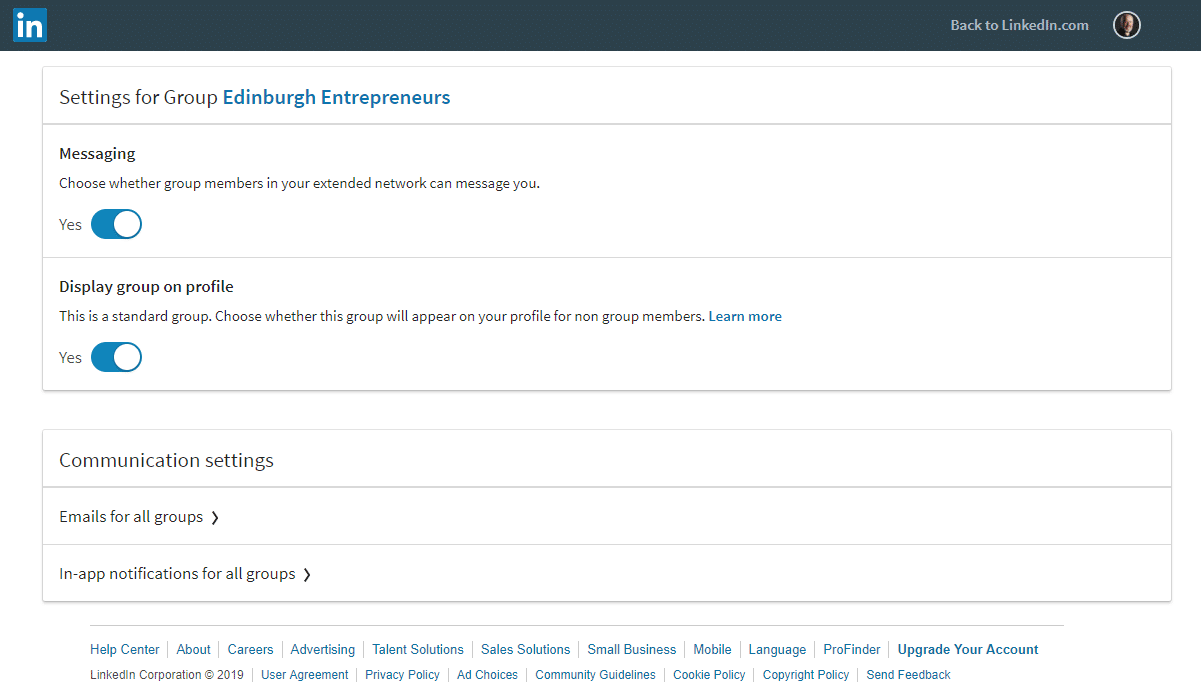
Adjust your Group Membership Settings
It's a simple matter to check or uncheck a box to make your membership visible or invisible on your profile. Often useful if you are a member of a job opportunities group and you don't want your current employer to be aware of your membership.
But remember that other people may still be aware of your membership if they are in the group and you start or add to conversations.
You can choose whether or not to receive updates by email about the group's activities, and can choose a specific email address for these notices to be delivered.
- Email Tip: If you use Google's Gmail, you can use the hack myemail.address+linkedgroups@gmail.com where you tag the email using the '+'separator to allow easy filtering.
- This can make it easier to filter information - a number of people use a similar system to me and add filters, labels and rules to such messages to help manage them efficiently.
You can also choose whether other group members can send you messages, even if they're not connected to you. This can be a useful way of making your profile more open and approachable.
And of course, you can leave any group with a click. But not from here. You need to use a separate [...] 'three dots' link at the top of the group page.
Enjoy your Groups - go join a new one today
Groups, even those with low levels of activity and few members, can be an excellent way to make new connections, get new insights about topics you care about, and even start and develop friendships.
Join some groups, today and enjoy...
- More Tips: 30 Top Tips for a better LinkedIn Profile – Rounded up and summarised…
- Found these tips useful? Why not thank me by buying me a coffee?