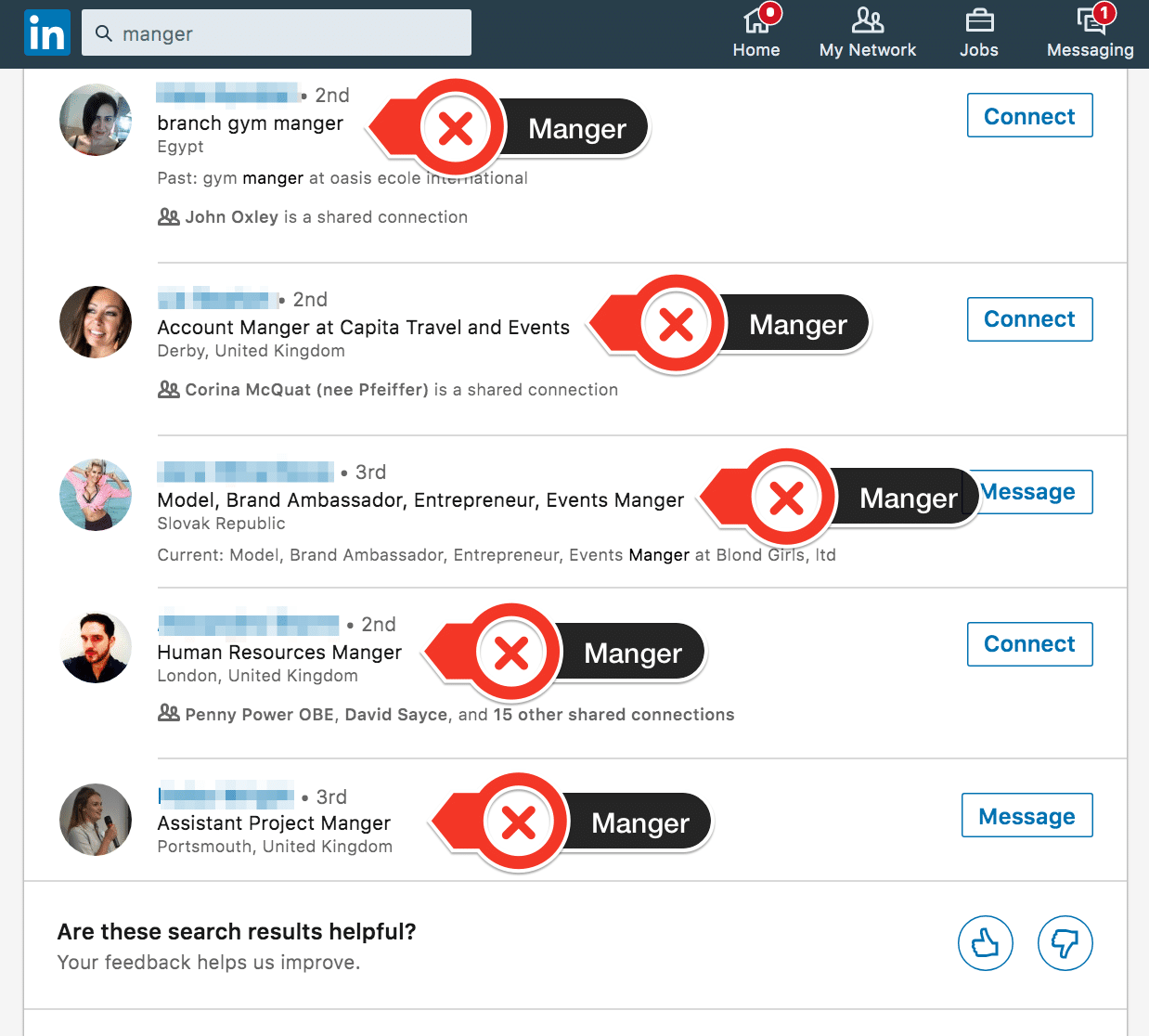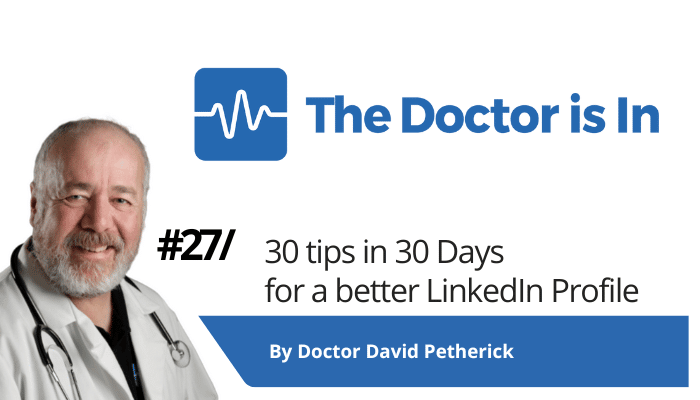
30 LinkedIn Tips: #27/30 – Proof read
30 short, useful, actionable LinkedIn tips in 30 days from Doctor David Petherick. #30by30 #TheDoctorisIn
#27/30: Proof read. Check your work before you publish.
- Originally written: October 27, 2017
Text & Images Updated: June 30, 2020
How many times have you seen trrible spalling erors or grammir mistaks that spoil an otherwise good profile or post?
Too often, is the answer. And it makes the author look careless, stupid, or ignorant.
Don't be that person.
There are at time of writing 640,000 people calling themselves a 'Manger' on LinkedIn. Don't be one of them.
Check your work before you publish.
- Update: 30th June 2020: 639,950 'Mangers' on LinkedIn! Do you think they meant 'Manager'?
- Write in a separate editor, and then sit back with a printout and a pen to check that it all makes sense.
- Hand it to a friend, colleague or professional copy editor or proof reader and ask them to check it through.
- Once you're done checking and proof reading, drop the results from your Word Processor into a plain text editor like NotePad before you upload to LinkedIn, to ensure odd characters and proprietary formatting don't mess things up.
When adding an update:
- Use a browser style or spellchecking add-on. I use Firefox's free spellchecking add-on, with a UK or US English dictionary.
- I also use the wonderful Hemingwayapp.com to make my writing better.
You'll be surprised how often what you thought was perfect, is imperfect.
Or where you can simplify something you've made sound far too damn complex.
So do a check first, and then upload to your profile, or your post.
- More Tips: 30 Top Tips for a better LinkedIn Profile – Rounded up and summarised…
- Found these tips useful? Why not thank me by buying me a coffee?