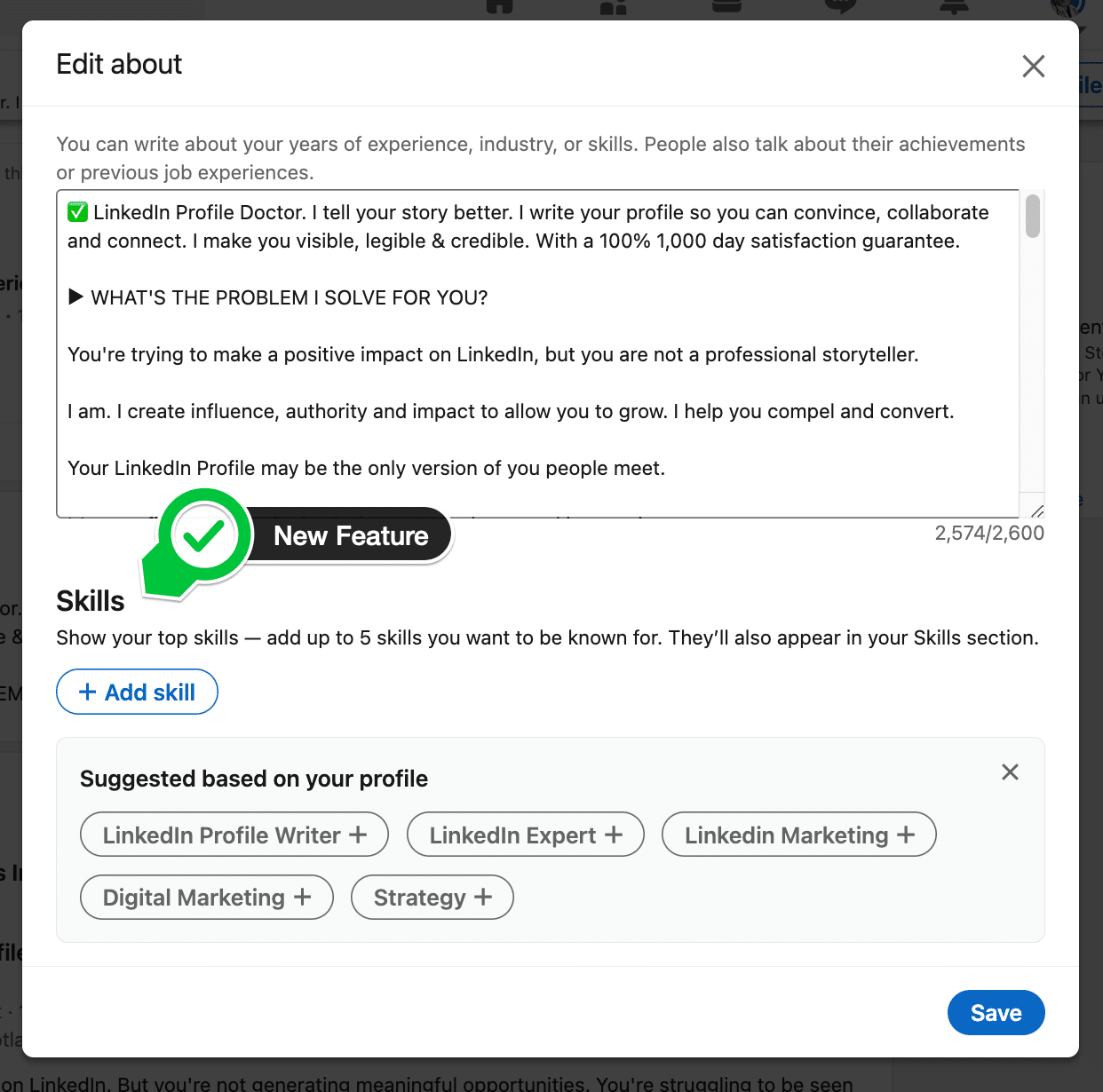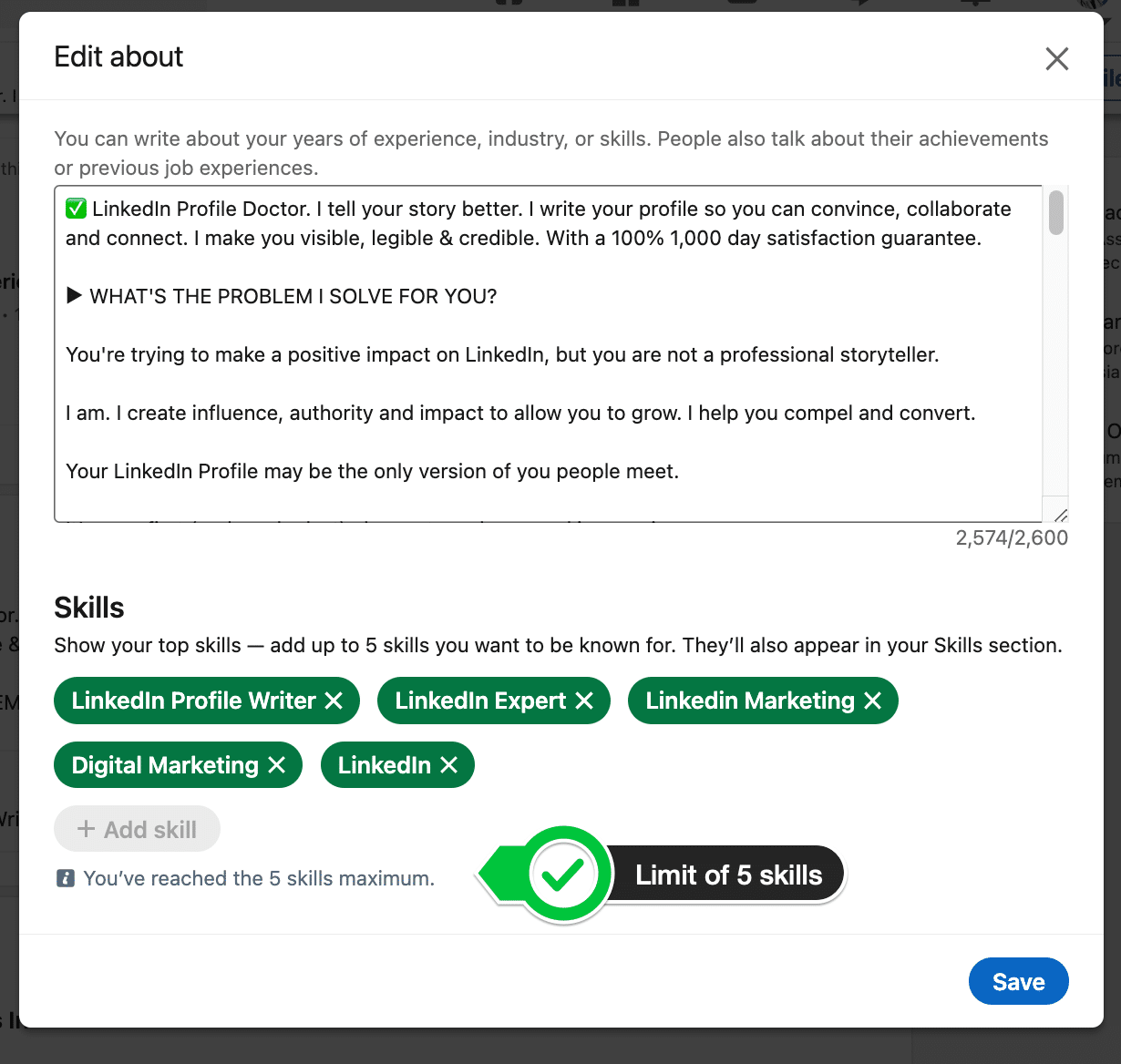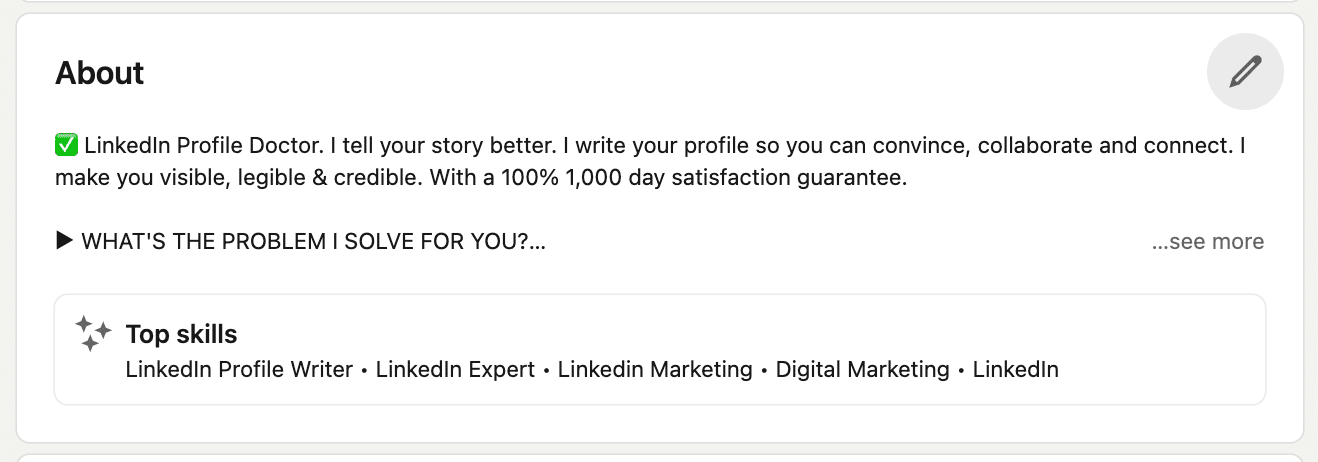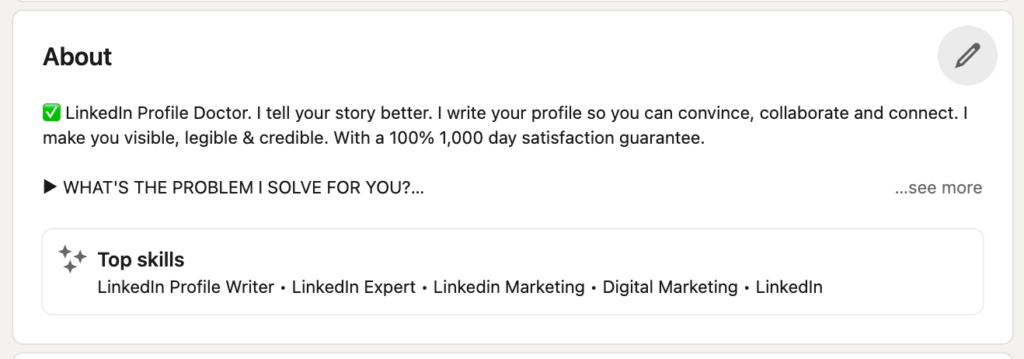
How to add skills to your LinkedIn About section
LinkedIn has introduced a new feature that lets you associate up to 5 skills with your profile’s ‘about’ section.
This feature began to appear on profiles in April 2023.
How it works
When clicking through to edit your about section, an additional panel appears below the edit window, as shown below.
You can select from the suggestions, or click ‘Add skill’ and start tying the skills you want to add. As you type, the list will first show the matching skills that are already on your profile.
Once you’ve made your selections, you can save the results.
Once you hit the ‘Save’ button, you , and visitors to your profile, will see the skills you have selected below your about section.
One thing to remember
If you add these top skills to your about section, they will automatically be promoted to being the top skills in your normal skills section. So if you add a new skill with no endorsements, this will appear at the top of your skills section. It may be worth reordering these skills to suit your preferences so that skills with a high number of endorsements remain prominent.
I recommend you start using this feature
Overall, you’re adding more credibility to your about section, and emphasising the skills related to what the focus of your about section is. You can already highlight your top three skills in the skills section of your profile. This adds a further reference to your skill set further up your profile. I highly recommend you use this feature.