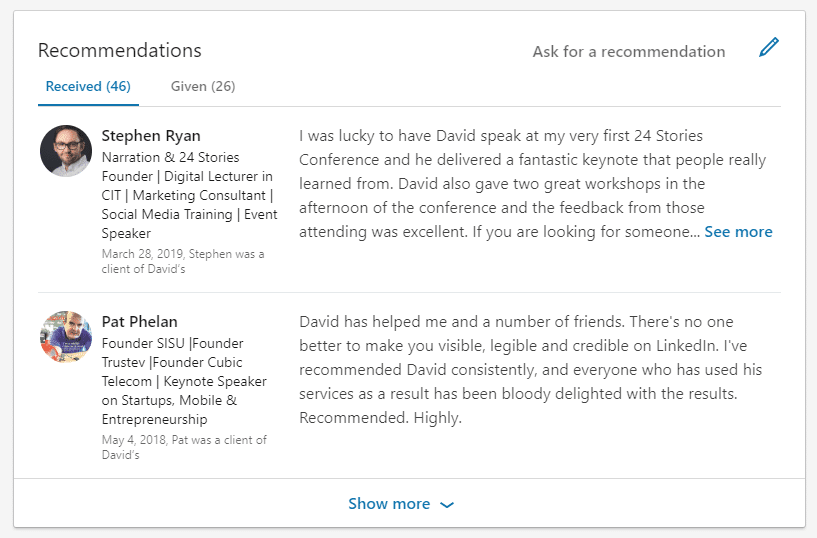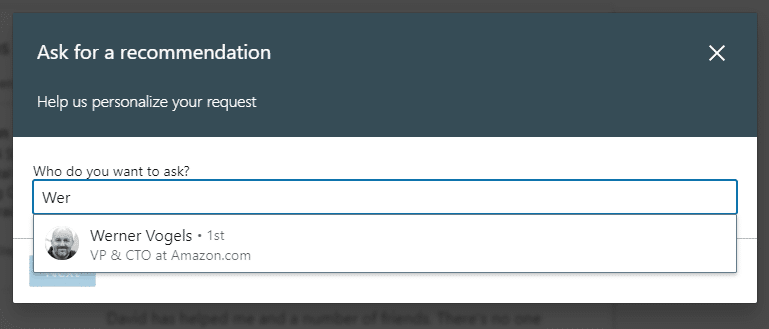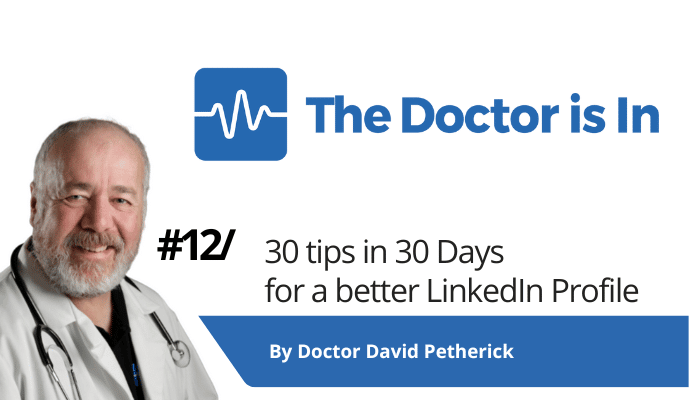
30 LinkedIn Tips: #12/30 – Power of Recommendations
30 short, useful, actionable LinkedIn tips in 30 days from Doctor David Petherick. #30by30 #TheDoctorisIn
#12/30: How to use recommendations effectively. And how to give them and ask for them.
- Originally written: October 12, 2017
Text & Images Updated: June 30, 2020
What you say on your LinkedIn Profile is biased.
You always praise yourself. I can't really believe your claims, because I simply don't know you yet. All the same, I know you are going to be biased. After all, you're talking about your favourite subject - yourself.
However, when I see a photo of your customer or your manager telling me how your service or skills specifically benefited them, and I see what they do, where they are, what their name and job title is, and can follow a link to their profile, THEN I can believe it.
And if I see lots of such statements... it shows me different aspects of your work, expertise, service or product, and earns you credibility.
How do you get recommendations?
Well, they don't often come out of the blue in LinkedIn.
Try this - ask for them from your customers. Say “I want to add a credible recommendation to my online profile so that people can see the real benefits that I deliver. Would you please add your recommendation?”
The worse that might happen is someone might say no, or just ignore you. So you can ask someone else.
Of course, the way to get recommendations is to give them first.
A: Here's how to give a recommendation:
- Visit the profile of the connection to whom you want to give a recommendation. (You have to be connected on LinkedIn to give or receive a recommendation.)
- Click the little three-dots menu to the right of their profile picture, and select 'Recommend (name)' - it's self explanatory after that.
B: This also leads you to where you can ask for a recommendation
The steps to give, or ask for a recommendation, are very clear and self-explanatory, and you can keep a record of people you have asked for recommendations and send them reminders if needed.
You can visit their profile, or click on 'Ask for a recommendation' when managing your recommendations.
From here, you can also manage the recommendations, and decide whether or not to show a specific recommendation, and check and even amend (or remove) those you have given.
Why are recommendations important?
The power of recommendations is that it's not you talking about yourself - it's what other people are saying. In a word, it's credibility, because it's some else's opinion.
It's worth asking people to be very specific and precise in their recommendation, and to do the same when you give recommendations.
"David is a great guy to work with"
is pretty vague. It's not as impressive as -
"David is friendly and explains the technical stuff effectively, and delivers on what he says. His PPC strategy, which was completed 2 weeks ahead of schedule, allowed us to lift our click-through-rate by 129% in a month, reduce spend by 39%, but still increase website traffic by 18.7%"
So be specific about the impact working with someone has, and include measurable facts and figures in a recommendation if you can.
Easy to start - go and recommend someone who impressed you today. What goes around, comes around.
- More Tips: 30 Top Tips for a better LinkedIn Profile – Rounded up and summarised…
- Found these tips useful? Why not thank me by buying me a coffee?