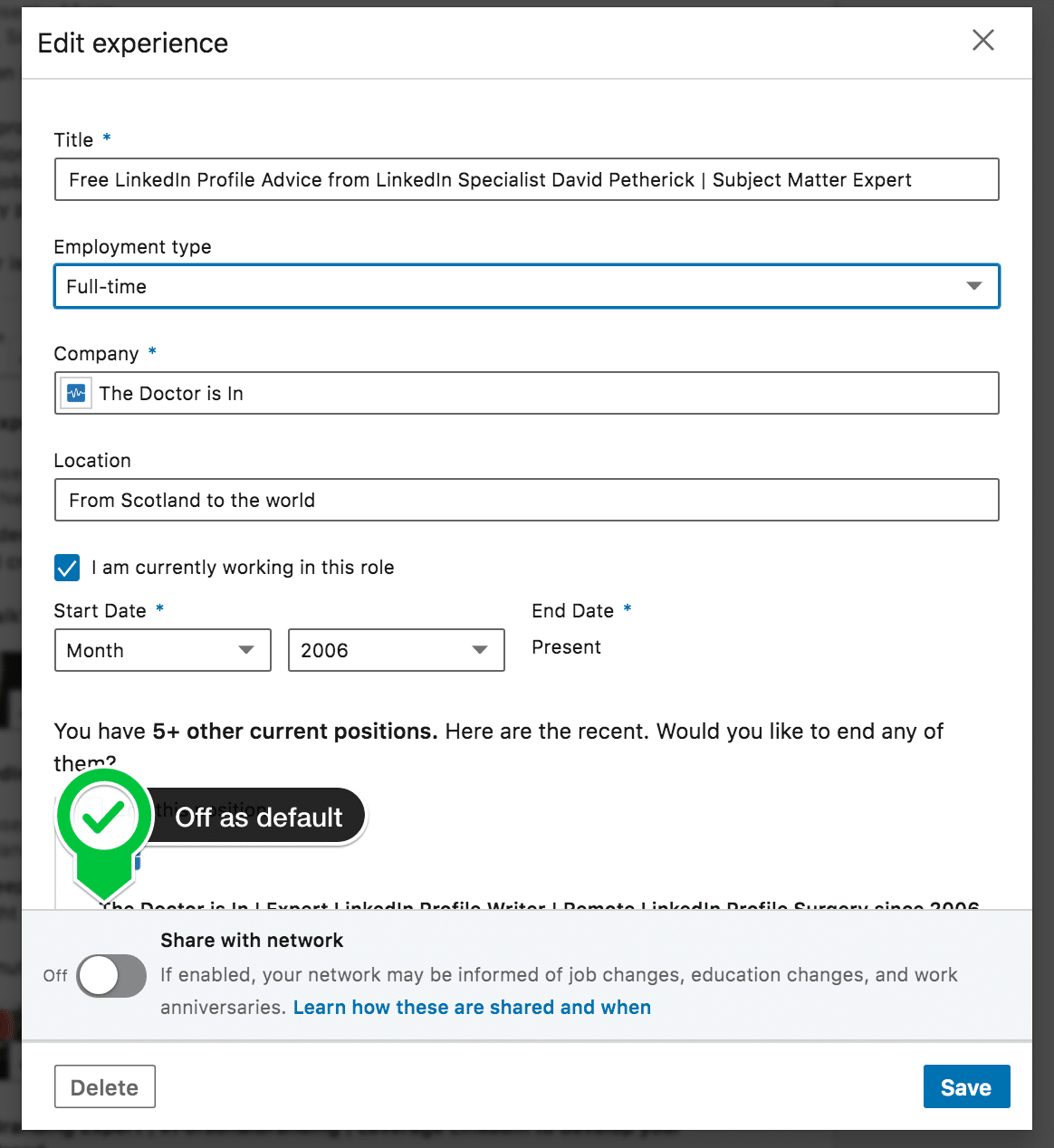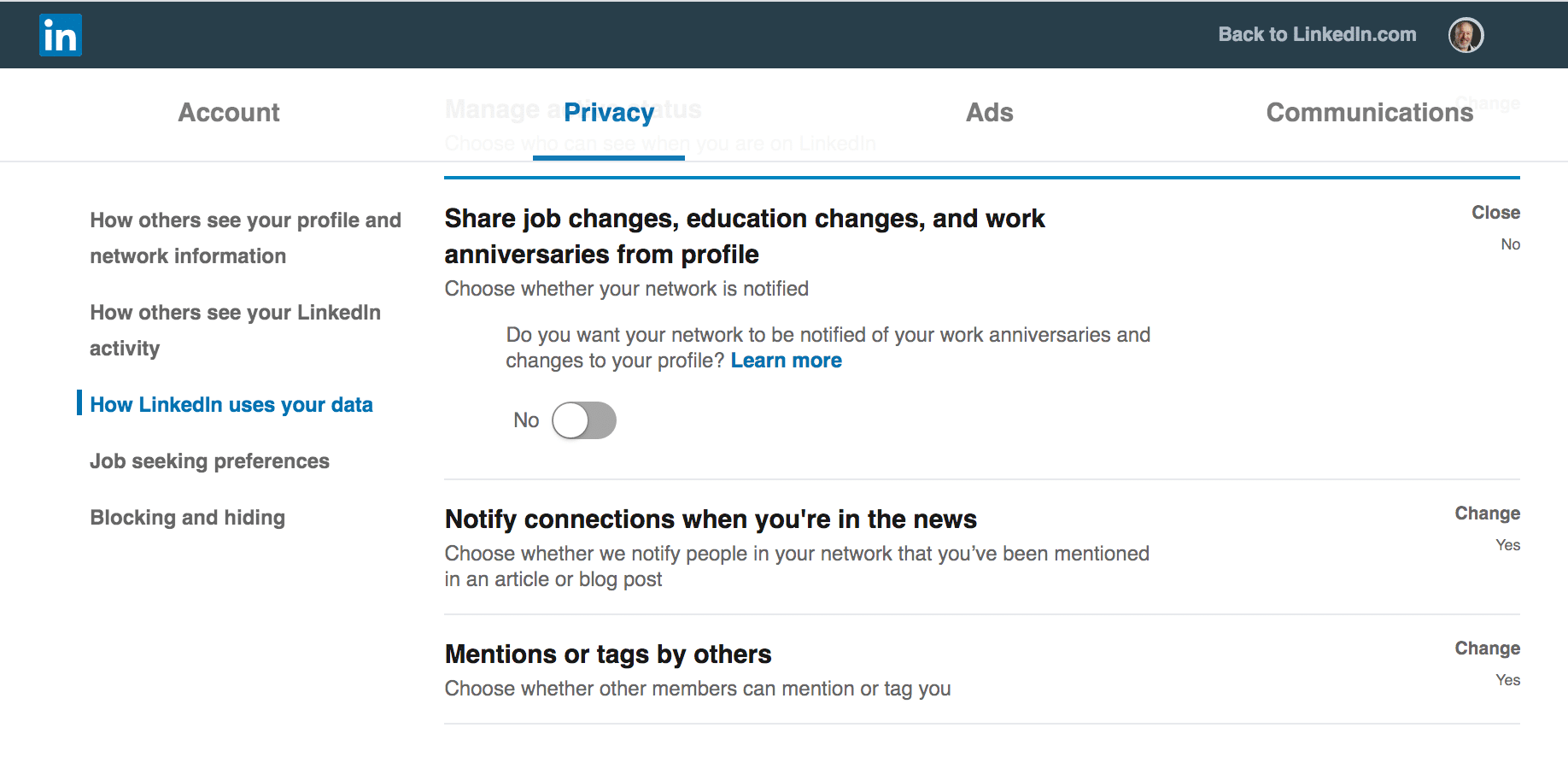30 LinkedIn Tips: #29/30 – No notifications
30 short, useful, actionable LinkedIn tips in 30 days from Doctor David Petherick. #30by30 #TheDoctorisIn
#29/30: Switch your notifications off when you update your profile.
- Originally written: October 29, 2017
Text & Images Updated: July 29, 2020
When you are editing or updating your profile, you don't need to broadcast this to everyone in your network.
It's annoying.
Especially when the message that goes out is that you have a new position - when in fact you don't - you've just tweaked the text a little or added some keywords to your job title.
If you do want to let people everyone know there's something new, then switch this on before you add something new.
Just remember to switch it back off again for your regular, incremental updates and small improvements and edits on your profile.
- Updates for every new addition or change to your profile is noise and annoyance.
When you do have news you want to share, consider simply publishing an update on LinkedIn.
Ok, I'm annoying. How do I switch notifications on or off?
You can also swap the default setting to be on or off from your Privacy & Settings interface - a shortcut to get straight to this setting is https://www.linkedin.com/psettings/activity-broadcast
Remember, there's a big difference between signal and noise.
Don't be that noisy person. Not until you have something to really shout about.
- More Tips: 30 Top Tips for a better LinkedIn Profile – Rounded up and summarised…
- Found these tips useful? Why not thank me by buying me a coffee?