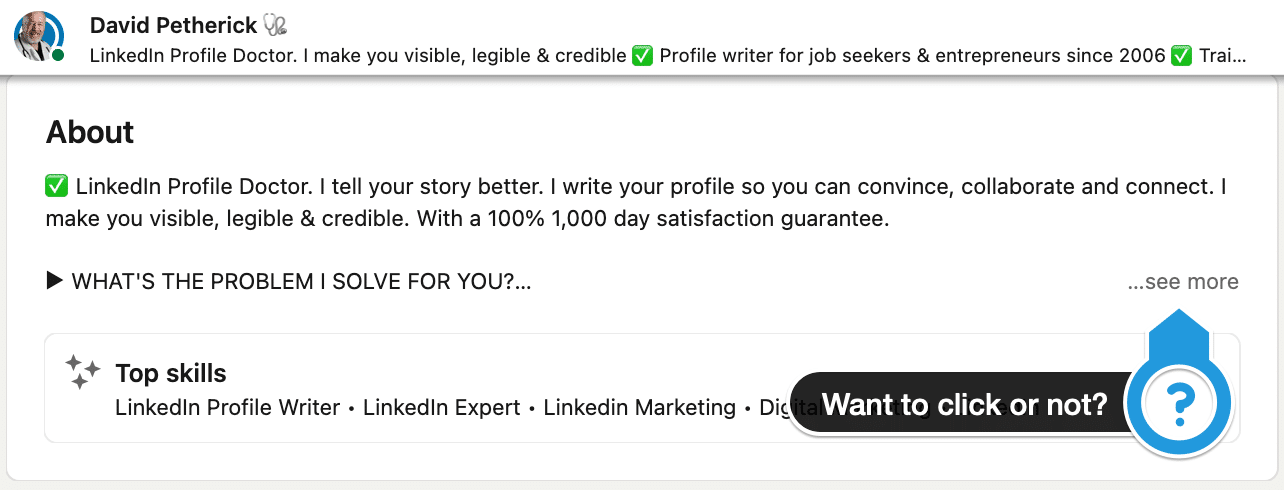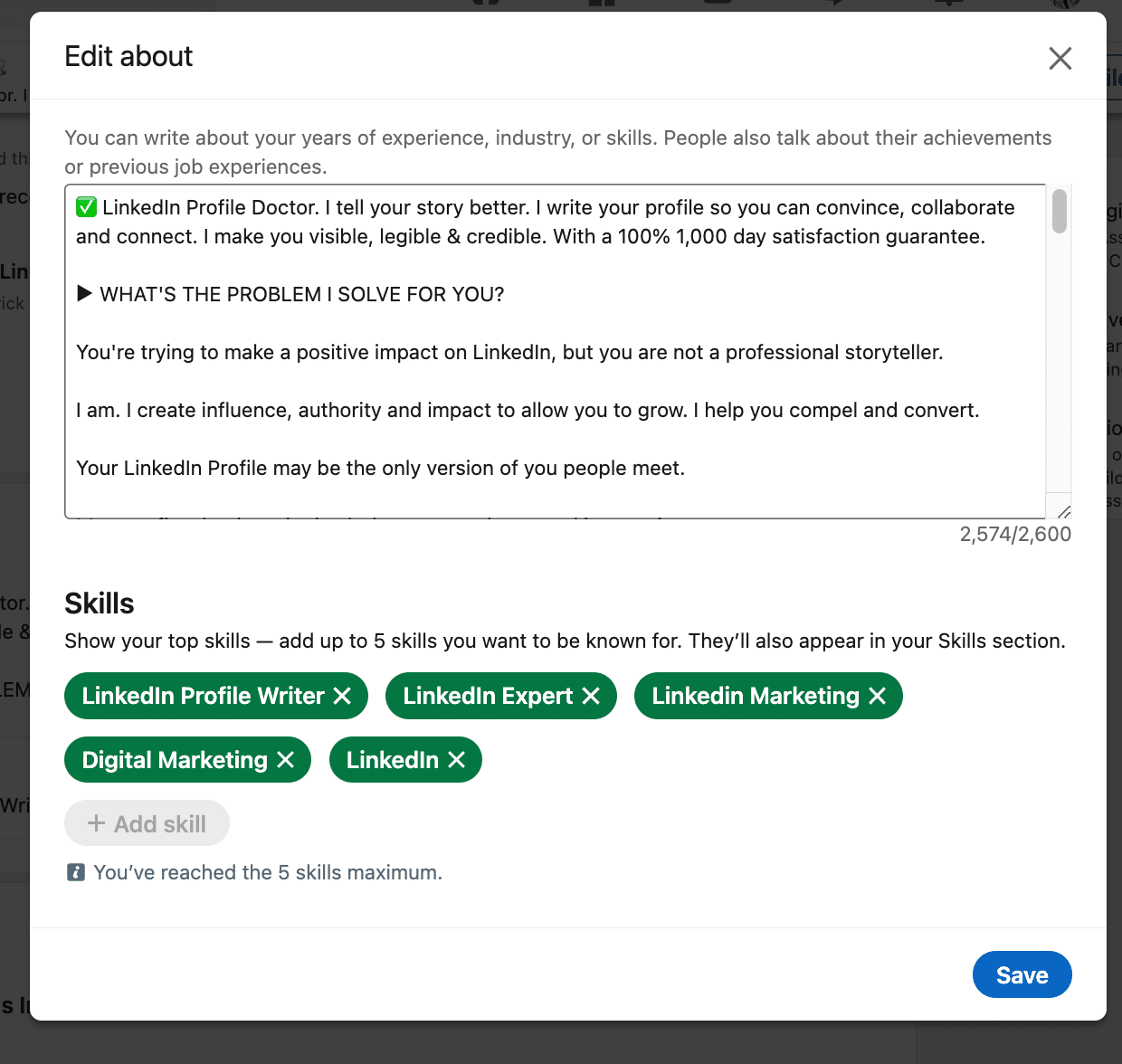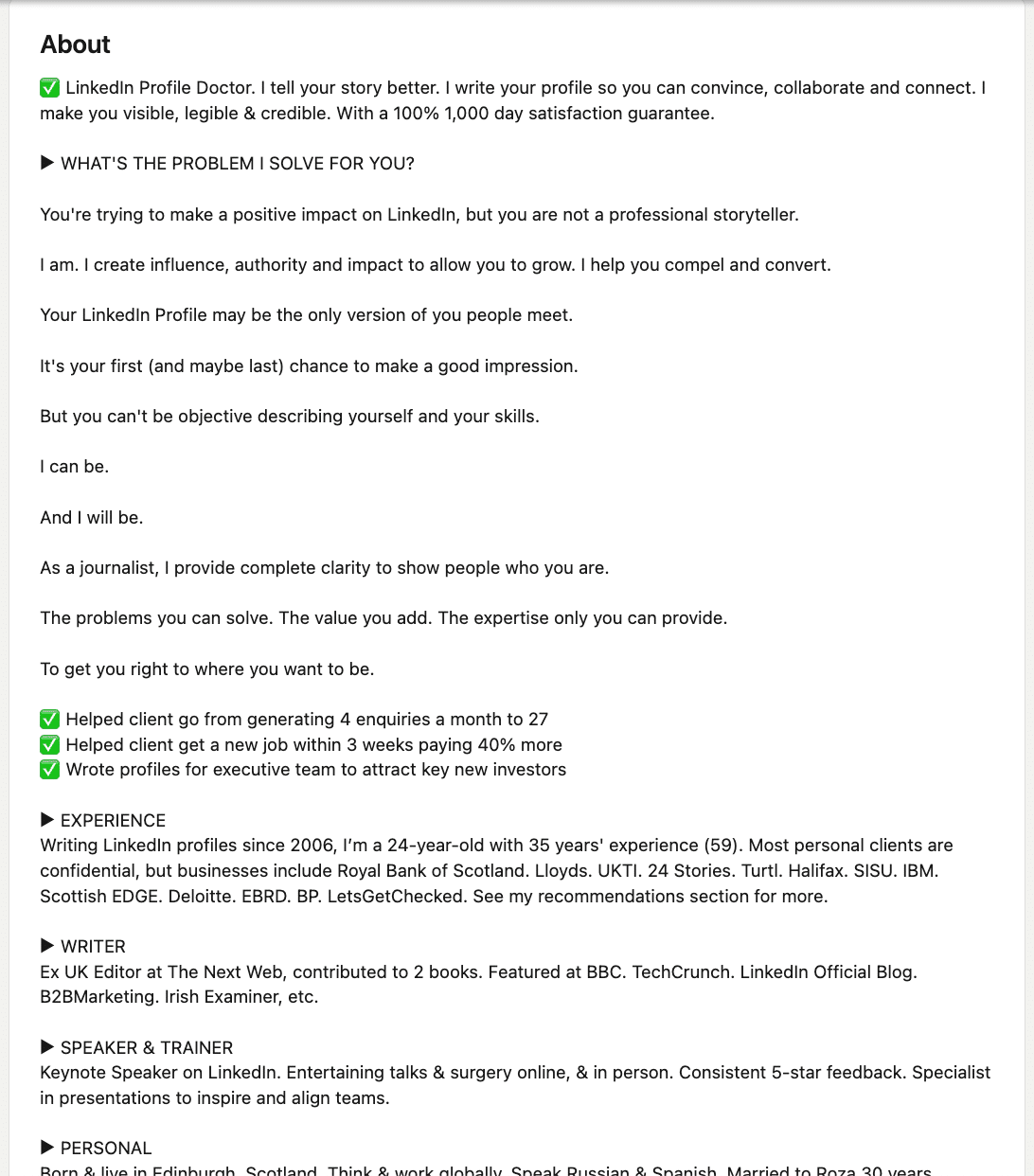30 LinkedIn Tips: #1/30 – How to write your LinkedIn About section
30 short, useful, actionable LinkedIn tips in 30 days from Doctor David Petherick. #30by30 #TheDoctorisIn
#1/30: First person, first item: Write an about section.
- Originally written: October 1, 2017
Text & Images Updated: January 29, 2024
Use your 'About' section to include the essentials
The pivotal part of your LinkedIn Profile is the summary or 'About' section. It needs to be there. It may be the only part of your profile visitors read beyond your headline.
Don't omit it: Your profile won't be recognised by LinkedIn as being fully complete without an 'about section'. This means you will be placed lower in any given search results.
You are more than just the summary of your job experience, so tell us your story here, above everything else on your profile. Give us your elevator pitch.
IMPORTANT TIP
Use the first four lines (around 300 characters) creatively, because that's what people will see BEFORE they trouble to click on '...see more'. (See the image showing where the summary text is truncated below on my profile).
A snappy summary opening can also make the difference with whether visitors even bother to click or read any further. If you don't grab their attention, they may simply not bother.
Recent studies suggest over 91% of profile visitors won't click to see more. So make your 'about' opening sentences count. If this is the only part people read, they need to receive the core messages clearly.
Your profile summary needs to tell the reader a concise story of you.
- Who, what, why, when, and how much?
- What is your core area of expertise?
- What's your big passion outside of work?
- When did you make a major change in your career?
- Why do you specialise in that particular niche area of the market?
- What useful free information do you have to offer people?
- How can you solve my problems?
- Who have you solved problems for before?
- How can you save me money?
- Show me numbers!
- Who can vouch for this - who's recommended or published you?
- How do I get in touch with you?
Write in the first person singular - "I". Don't use the third person "David Petherick makes you visible, legible..." - it's pompous, dead and stilted.
You are having a virtual conversation with someone one to one. Talk normally, and don't stuff your summary with cliches and jargon.
Add up to 5 skills to your 'about' section
You can choose up to 5 skills to be associated with your 'About' section. You can draw these from your existing skills (LinkedIn's AI will prompt you with suitable suggestions) or you can add new skills, which will also be added to your normal skills section.
Warning - avoid clichéd 'power' phrases.
Please try to avoid using any of the ten words listed below - these are the Top 10 most overused profile buzzwords used globally in LinkedIn in 2016, 2017 and 2018 were pretty much the same!
- Specialized
- Leadership
- Passionate
- Strategic
- Experienced
- Focused
- Expert
- Certified
- Creative
- Excellent
Instead, show me your swag, your swagger, your style and your story!
- And remember you can also add media to the Featured section next to the about section - slideshare presentations, PDF Documents, SoundCloud files, links to landing pages or downloadable web resources. Use it.
Use your LinkedIn Profile About section to tell me a story.
Make me want to do something after I've heard that story, by adding contact details and a clear call to action.
- More Tips: 30 Top Tips for a better LinkedIn Profile – Rounded up and summarised…
- Found these tips useful? Why not thank me by buying me a coffee?