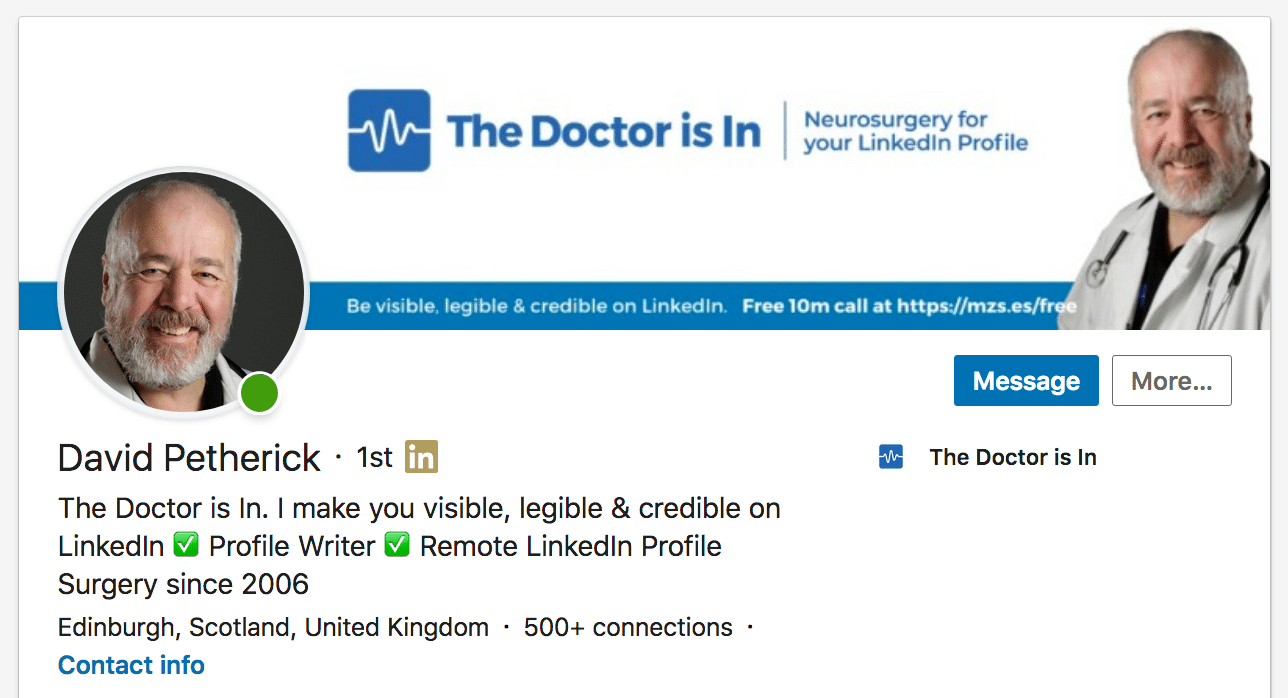30 LinkedIn Tips: #3/30 – Your LinkedIn Headline: Don’t bury the lead!
30 short, useful, actionable LinkedIn tips in 30 days from Doctor David Petherick. #30by30 #TheDoctorisIn
#3/30: Don’t bury the lead! Use your headline to tell a story.
- Originally written: October 3, 2017
Text & Images Updated: June 30, 2020
Your headline may be all that people notice on your profile.
You have a headline below your name on LinkedIn. The reason it's called a headline is because it comes at the top, and it's what people see and read first.
It also appears every time you make a comment or share something on LinkedIn. As a default, LinkedIn suggests that it's your current job title and company. But using that information as your headline is seriously underselling yourself.
So make it count. Write a good headline. Tell us what's in the story to follow.
You have 220 characters to use in your headline. (This was upgraded from 120 characters in June 2020)
So there's plenty of room to add a few descriptive words that will interest people.
Don't use the default that LinkedIn suggests, which is your job title and present company. This information already appears on your profile - so you're just repeating yourself. You're just repeating yourself. You're just repeating yourself.
You get the idea.
Break your headline into constituent parts
Use your headline to describe what you're good at, what you deliver, and why it's worth reading your profile and connecting with you. Here's a simple formula: "[Job title]: helping X do Y."
For example:
- Sales Director | I help sales teams over-achieve for business growth
- Experienced Small Business Accountant | I save you money and maximise your profits
- Technical Recruiter | I find the best people to fill your technical roles
Imagine it as a short introduction so that people want to know more.
Don't include any email, phone or web addresses - this just makes you look rather desperate.
And I'd park the emojis unless they are in the UTF-8 character set, as otherwise they won't display correctly across all devices.
- You can use key words related to your skills or service offerings that will help you to be found in a search on LinkedIn.
Avoid hyperbole and cliches, such as describing yourself as a Top Expert or being Results-Driven. Nobody believes that horse manure. You'll just come across as being arrogant and self-involved.
- Your headline is also important because it's heavily weighted relative to other information in any LinkedIn search - so why not use keywords that potential customers will search for, and find you with?
- You can include geographical indicators so that people can locate you in the areas you operate. 'Plumber in Edinburgh' is going to work better than just 'Plumber'. This is also effective for searches in Google and other search engines.
- You can also include #hashtags that you use for your updates in your headline for visibility for all of your content across LinkedIn.
- More Tips: 30 Top Tips for a better LinkedIn Profile – Rounded up and summarised…
- Found these tips useful? Why not thank me by buying me a virtual beer?