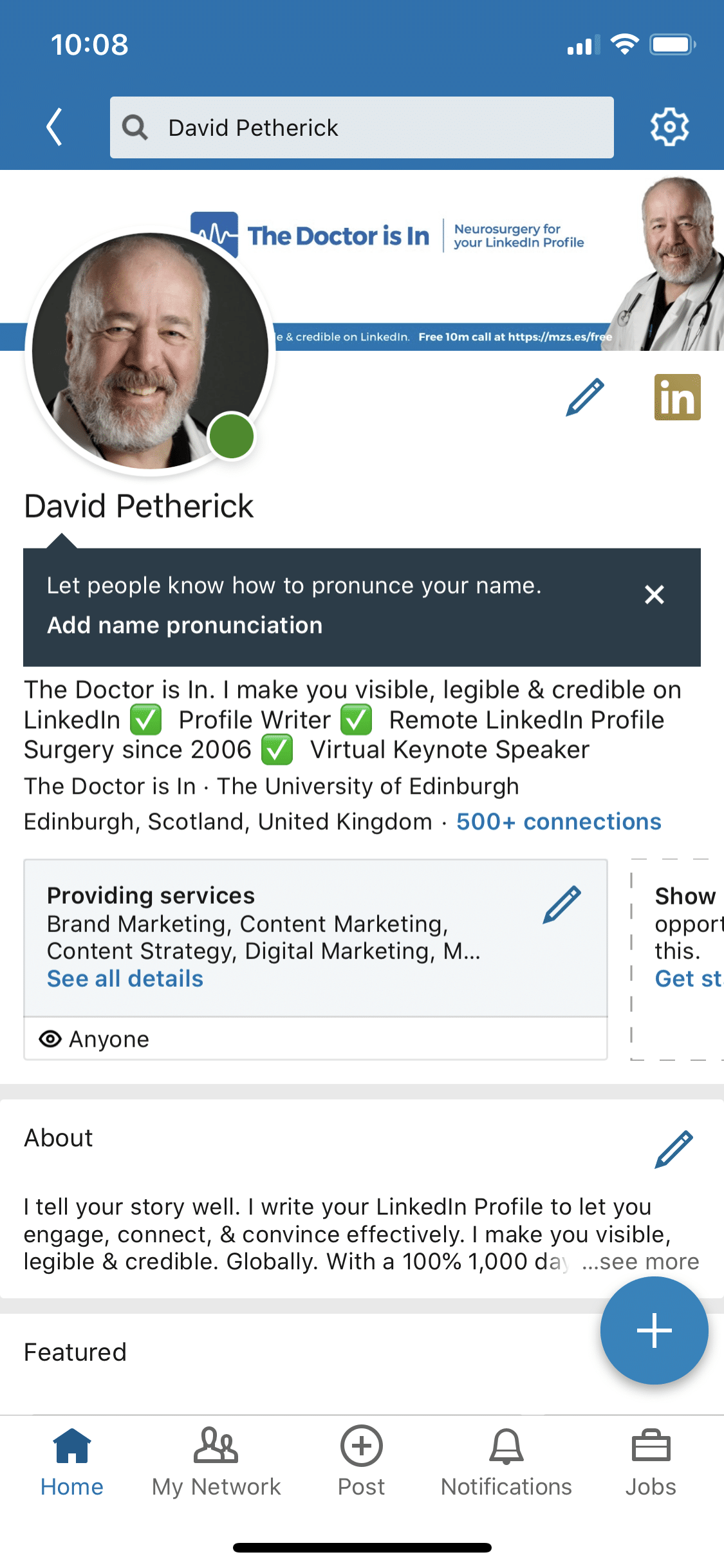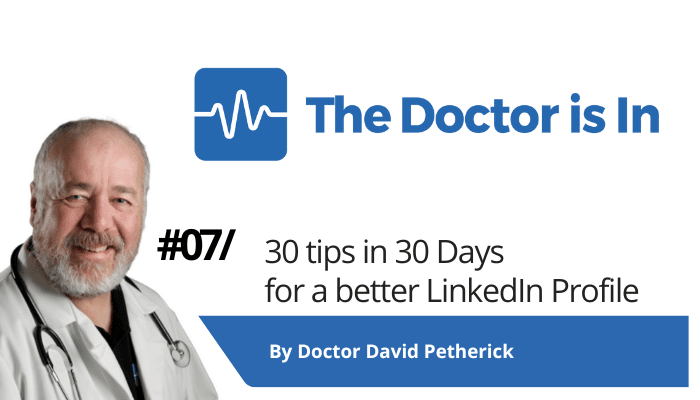
30 LinkedIn Tips: #7/30 – Add sound or video
30 short, useful, actionable LinkedIn tips in 30 days from Doctor David Petherick. #30by30 #TheDoctorisIn
#7/30: Use sound or video in your profile.
- Originally written: October 7, 2017
Text & Images Updated: February 19, 2024
It's good to talk. And good to listen.
I am lazy and prone to distraction. My eyes get tired looking at computer screens, and my attention span is shorter than a goldfish.
I'll give your profile only partial attention - a text message may distract me, or twitter might pop up with something that mentions me, skype rings... it's easy to get distracted.
So why not tell me a little story - literally?
Record a short message that tells me what you do, and how I can benefit from it, and what I need to do to get it.
The good news is that LinkedIn allows you to do just this, with a ten-second audio introduction visible (and audible of course) right at the top of your profile.
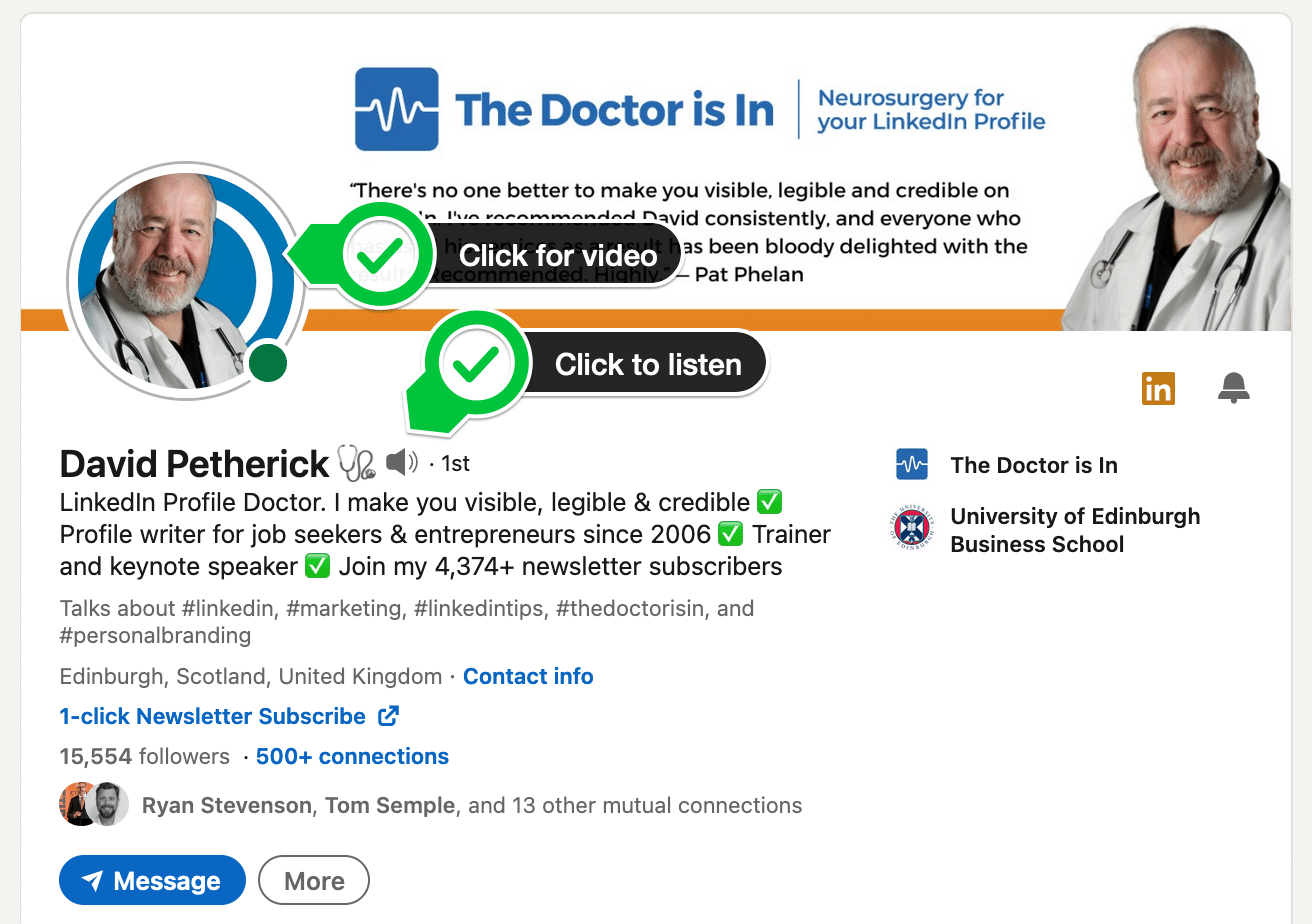 Some people do not “get it” when they read something - they need to hear a voice to understand how you can help them. And they connect with the sound of your voice. That's why they like using the phone, zoom, or skype.
Some people do not “get it” when they read something - they need to hear a voice to understand how you can help them. And they connect with the sound of your voice. That's why they like using the phone, zoom, or skype.
So if you don't ever speak to them… they won't ever really know about you.
You currently can only add audio by using the LinkedIn Mobile Application on a mobile phone. Do this by viewing your own profile - if the feature is available, you'll see a notification. After this, you follow simple instructions to record your audio introduction. (Full step-by-step details on my July 2020 article on LinkedIn are here).
You can add more with SoundCloud
Ten seconds is not long, so why not add more sound to your profile to tell more of your story or demonstrate your expertise?
Setting up a Soundcloud account is a two minute task. Adding the app to your phone is about as complicated - which is to say, simple. Then you can record your personal statement.
You may need to edit any recording, and for PC or Mac owners, an excellent free resource for recording and editing your sound files is Audacity - or with a Mac, you can also use Garageband. On my iPhone, I use AudioCopy, which is simple, flexible and free, and uploads files straight to SoundCloud.
How do I get sound onto my profile?
To embed the media into your profile, add it as a link to your 'Featured' section or the relevant job in your Experience section. Simply copy the URL from SoundCloud, and then paste it in as a URL. Done.
Visitors to your profile can then just click on the image produced on your profile, and can then listen to your recording without leaving your profile page.
What about adding video?
You can use video in the same way: Upload it with a link to the YouTube, Vimeo or other URL and add it to your ‘Featured’ section or your experience section.
Video is only growing in prominence across all social media, so you should probably have something in place, even if it's only brief. 'Hello' this is me, this is what I do, here's how to contact me'.
I recommend getting a professionally shot video as looking amateur might be fine for TikTok, but not on a business network. Good sound, captions and editing will pay back dividends, and show people that you have a professional attitude.
- More Tips: 30 Top Tips for a better LinkedIn Profile – Rounded up and summarised…
- Found these tips useful? Why not thank me by buying me a coffee?