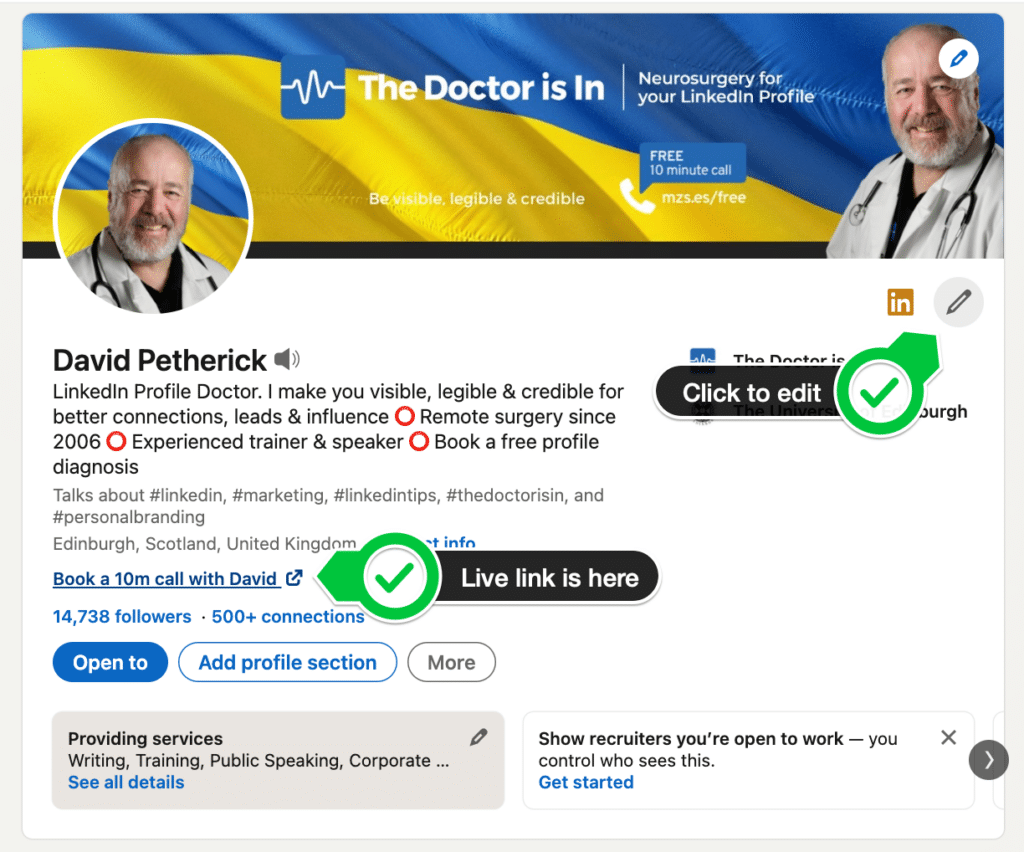
How to add a live web link to your LinkedIn Profile
- This new feature started rolling out in April 2022. It may not yet be available to you, but it will be in time.
- At time of writing, you can only take advantage of this feature if you have 'Creator Mode' activated on your profile.
Adding a live web link to your LinkedIn Profile
You now have the possibility of adding a live web link to the top part of your LinkedIn Profile, and to describe the link in up to 30 characters.
Adding the link is simple.
- Click on the edit pencil at top right below your header image
- Scroll down to the bottom of the main info box
- Add your chosen web link (Remember the https:// prefix)
- Add a description of the link to appear on your profile
- Save and check the link
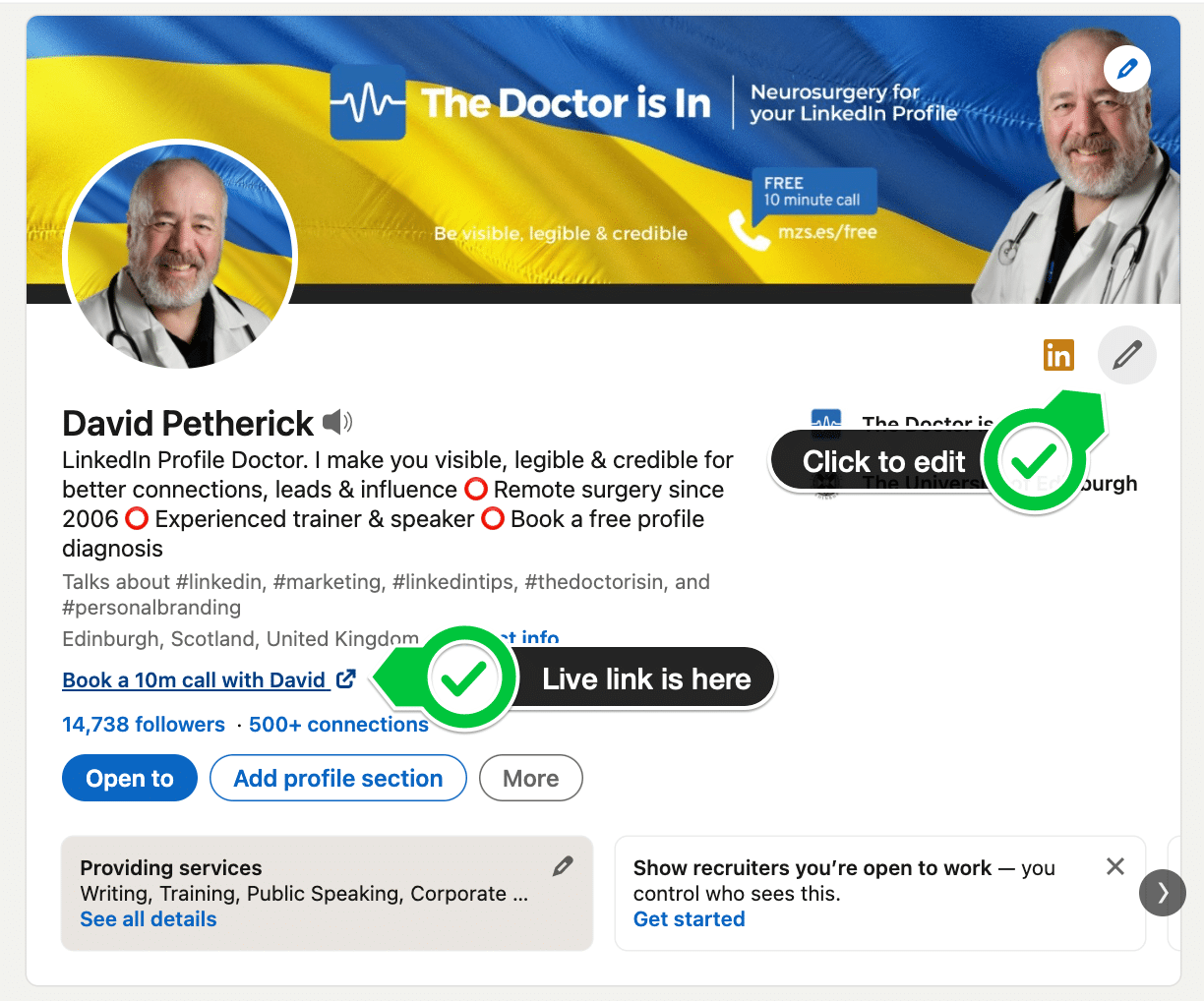
Step 1 to add a live website link to the top of your LinkedIn Profile
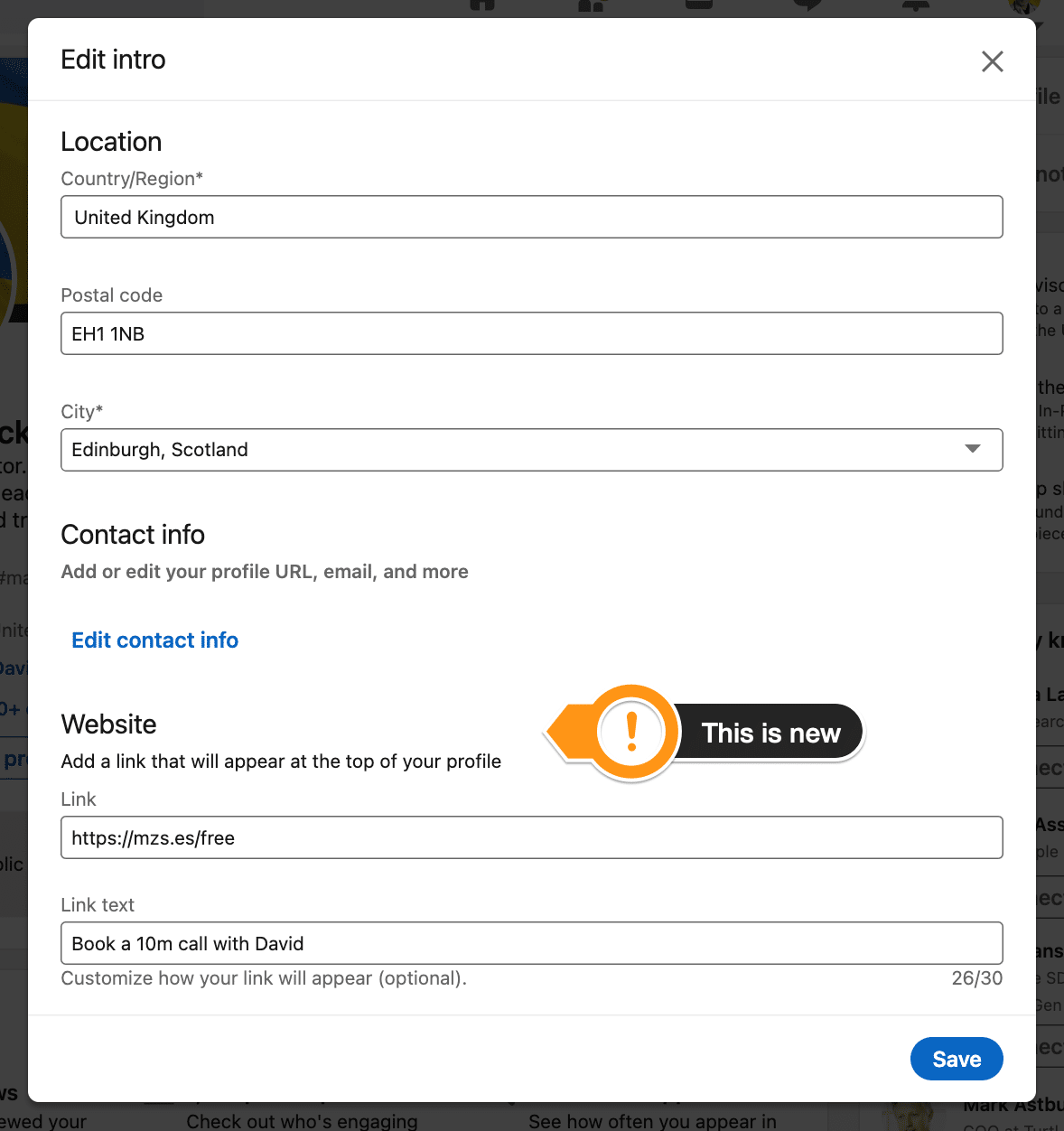
Step 2 in adding a live web link to the top of your LinkedIn Profile
Some ideas for web links to add
- Your website contact page
- Your website home page
- Your appointment booking system
- Free download or guide
- Mailing list subscription
Remember you can also add 3 web links under 'Contact info'
The blue link to 'Contact Info' at the top of your profile also allows you to add up to three web links.
These do not have the immediacy of the new live web link feature, but are still useful to include, and to provide different types of information, products or services. They are also useful for search engine visibility as they are incoming links from a high-reputation website.
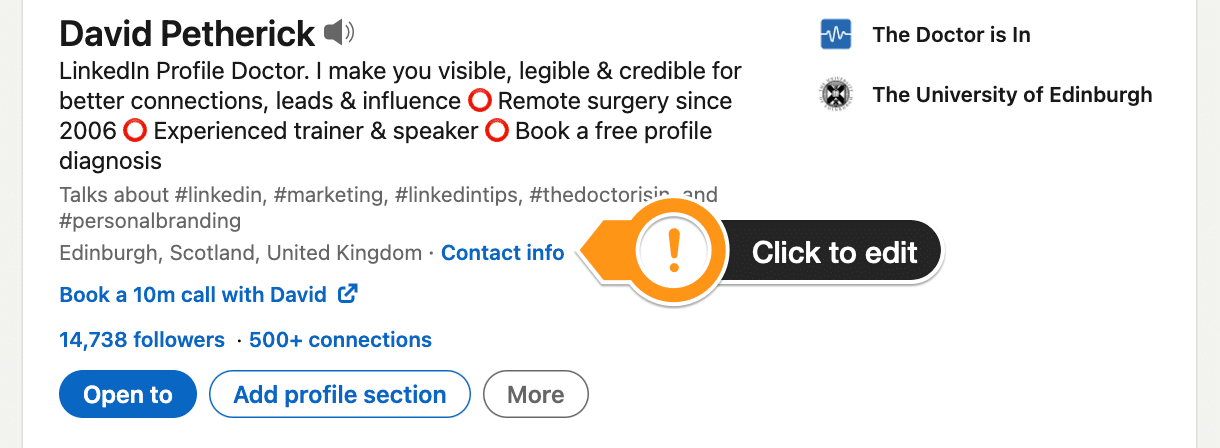
Contact Info also allows you to add up to three web links to your LinkedIn Profile
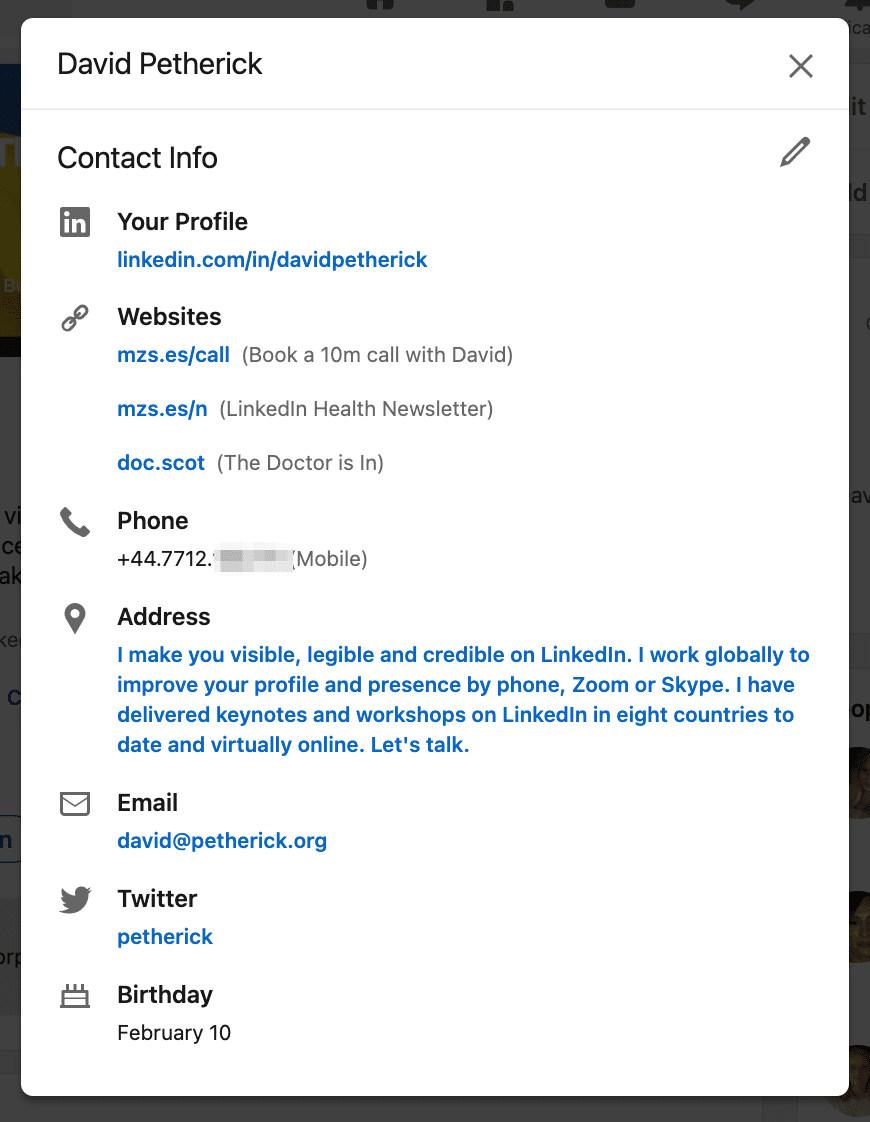
Contact Info with three web links. Click the edit pencil at top right to make changes.
