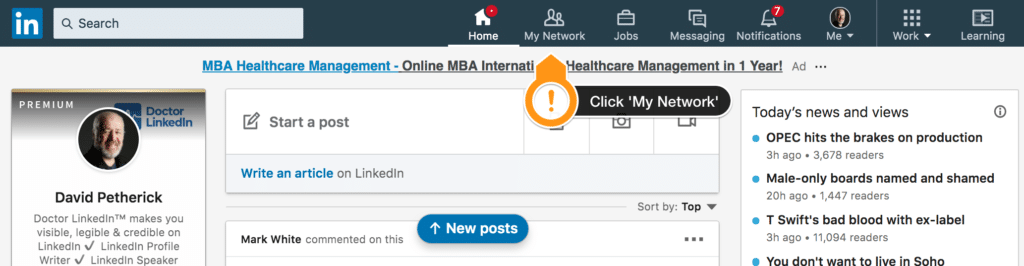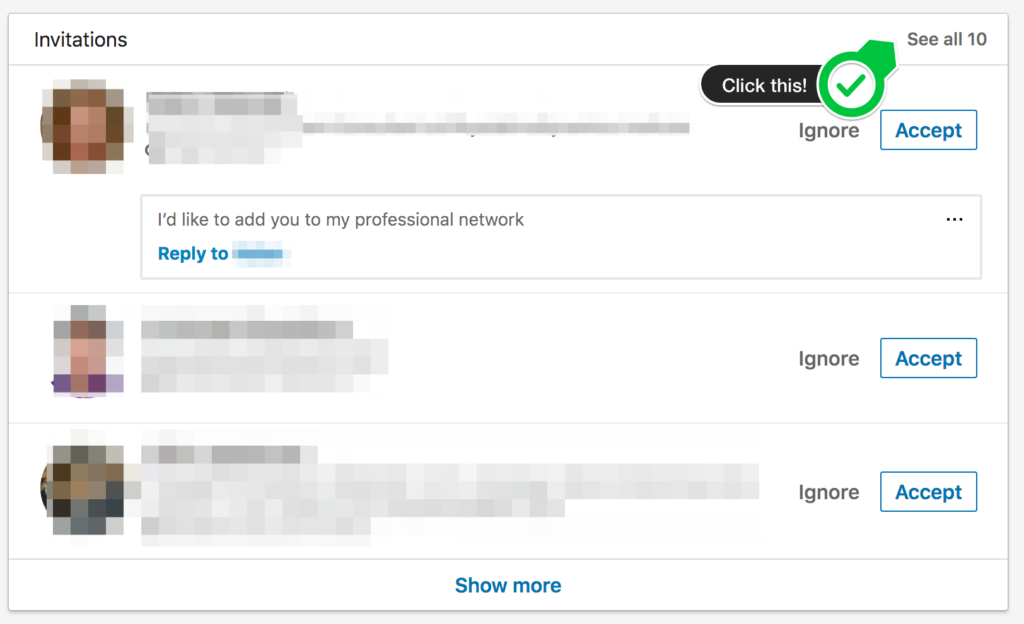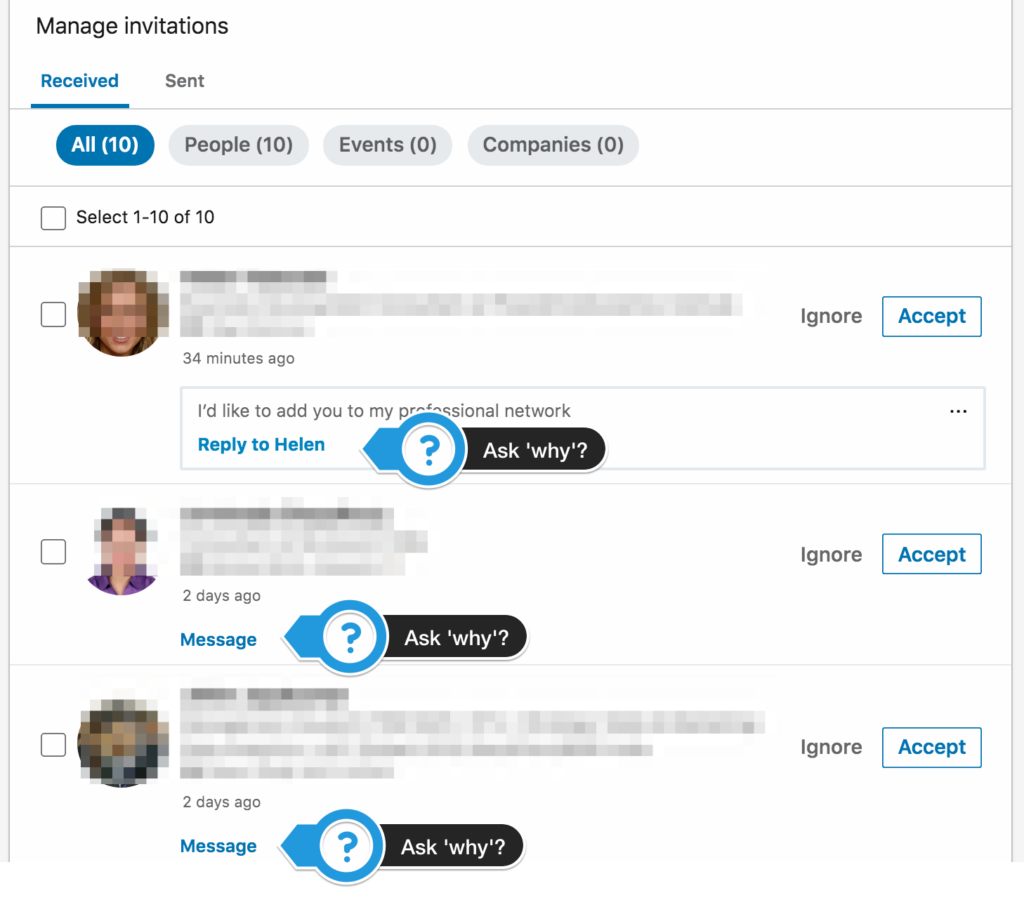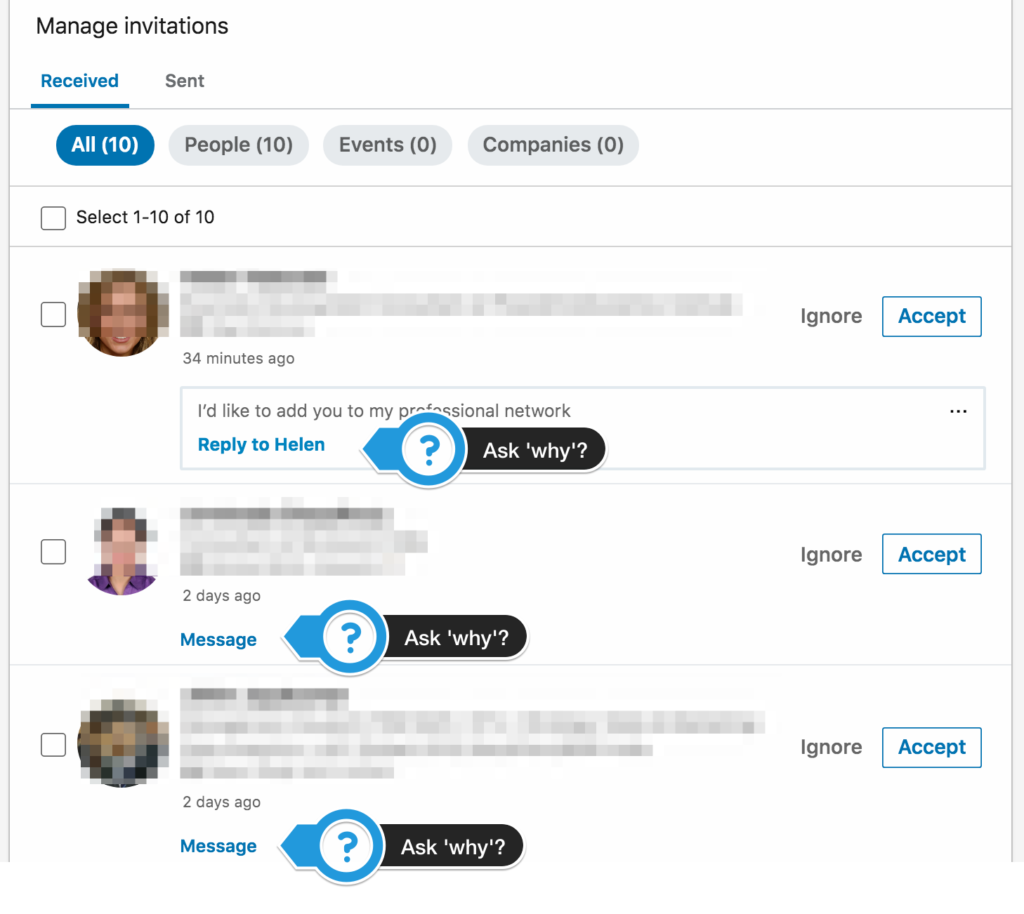
Accept or Ignore? How to screen your LinkedIn Connection requests
We all get LinkedIn connection requests.
And in most cases, we have no idea why people want to connect.
But there is a very simple way to screen all of your LinkedIn connection requests to find out if there is value in the connection.
Here's how to do it in six simple steps.
1: Click on 'My Network'
It's on the top menu.
2: Click on 'See all x'
3: Send a message to each and every individual
This is what you'll see when you click on 'See all X': You can reply to personalised requests or message generic connection requests with a click. Tip: It's best to do open each reply in a new browser tab so you can always get back to this screen.
I send people this simple message:
“Hello [NAME], thanks for the request to connect. I am just checking for a pulse, and am curious to know why you want to join my LinkedIn network? — David”
4: Wait. If they don't respond, click on 'Ignore'.
I usually give people a week or two to respond. If they can't make the effort to respond, I don't see any value in the connection, so I will then click on 'Message' to check if there has been a communication from them, but if not, will simply click on 'Ignore'. Goodbye.
5: If they do respond with an immediate sales pitch, click on 'Ignore'.
Nobody likes to be sold to the first time they meet someone. So if I get a generic sales pitch, then I just click 'Ignore'. Life's too short. Sometimes I will send them a pre-scripted educational message, depending on how badly they got it wrong, and if I have time for this.
6: If they respond with a genuine response, click on 'Accept'
I like to meet new people and learn new things. It's what makes the world go round on LinkedIn.
But I only want to connect with people when they seem genuine, interested, and have a real reason for wanting to connect with me.
This technique means I only connect where there's some potential value.
__________________________
- What's your LinkedIn connection strategy or 'Why do you want to connect' question?