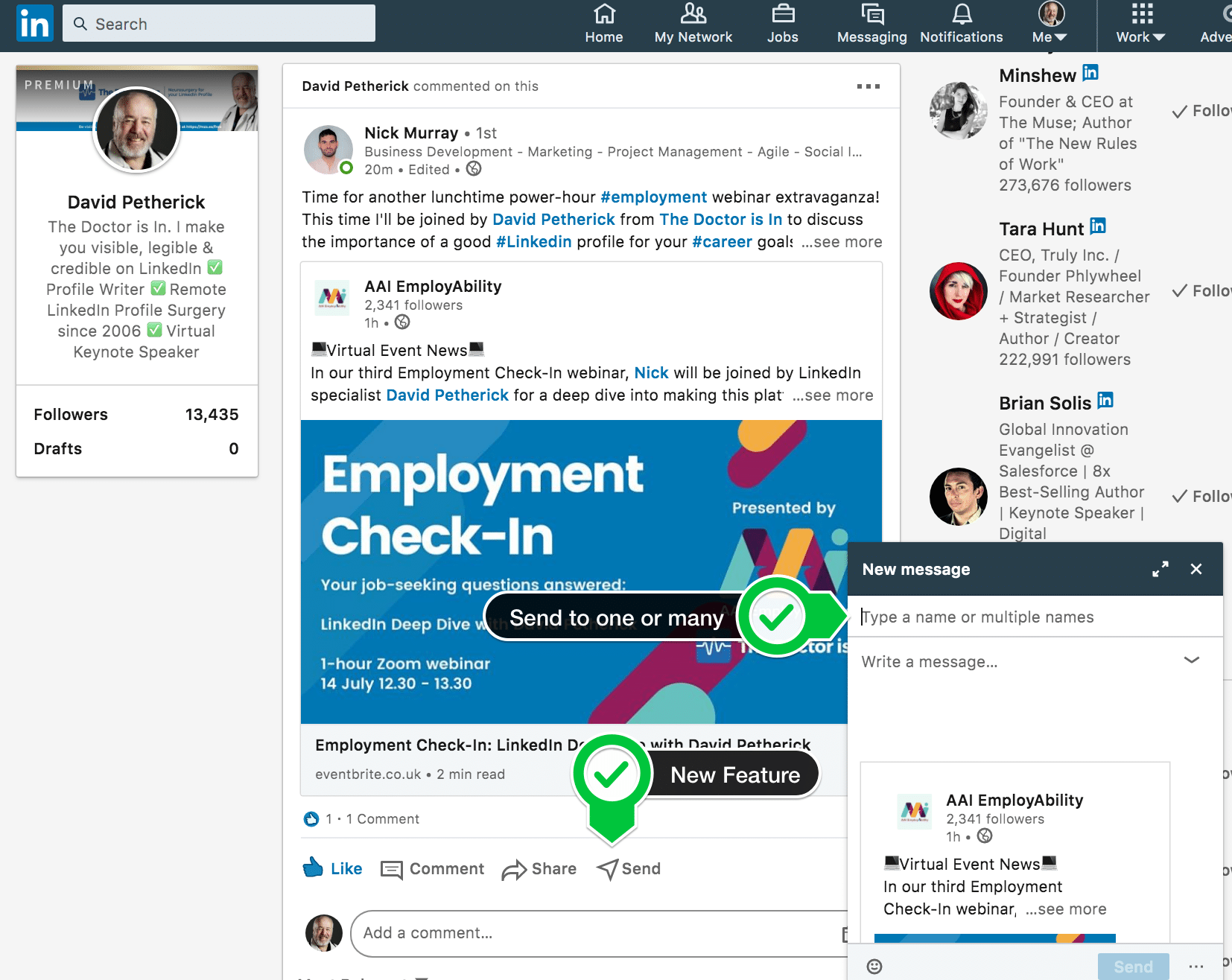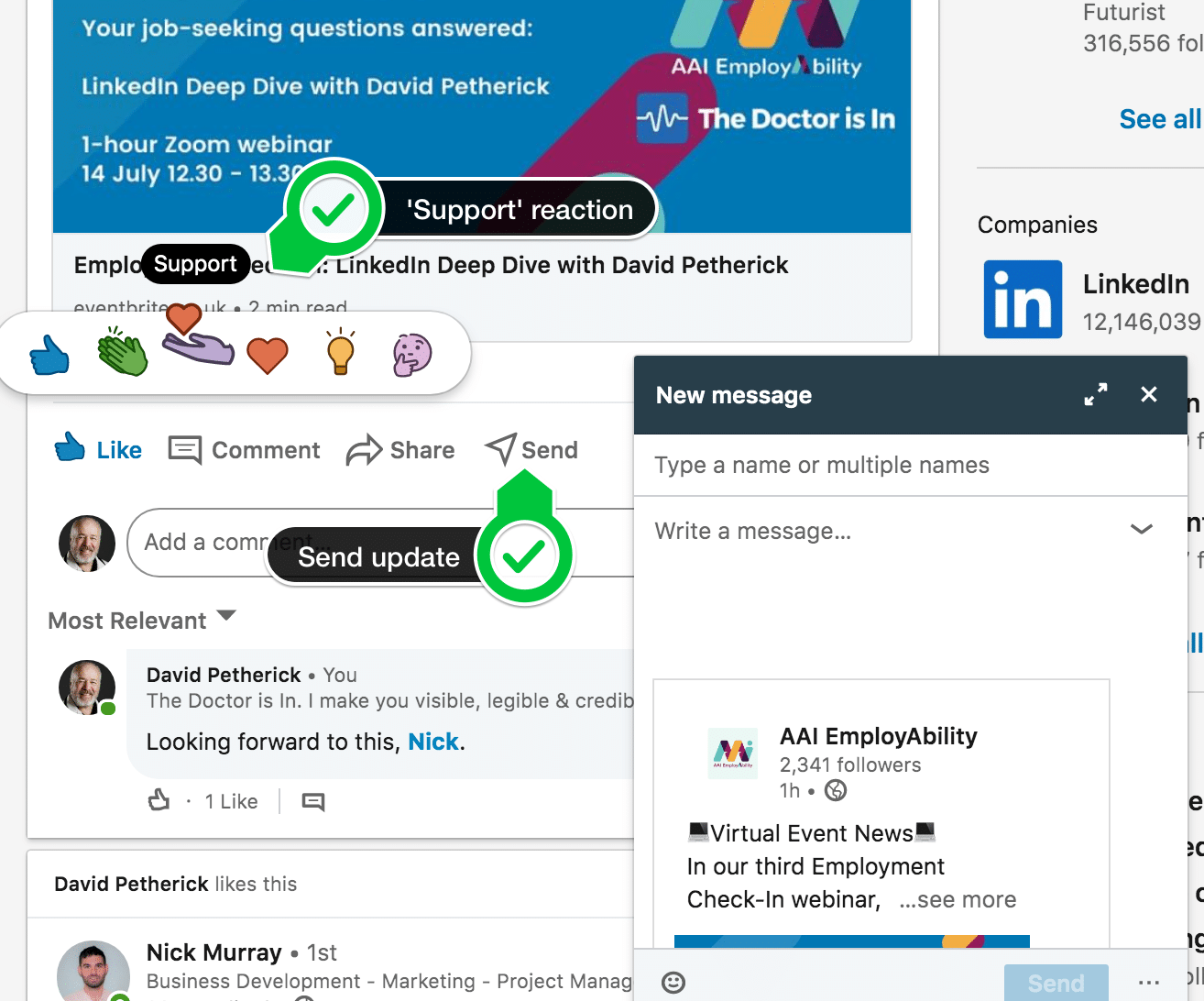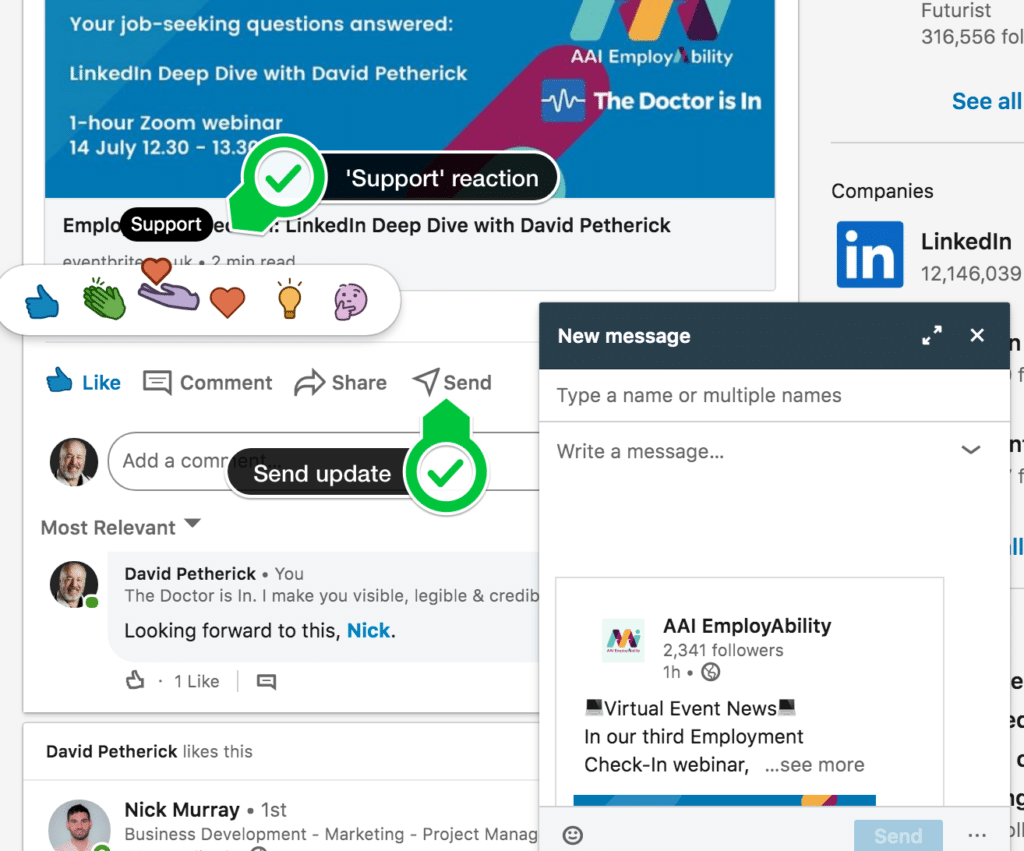
New LinkedIn ‘Support’ Reaction and ‘Send’ Update Options
LinkedIn has a new 'Support' reaction, as well as a new 'Send' function to allow you to interact with user updates.
The new 'Support' reaction is chosen in the same way as other reactions, by mousing over the 'Like' button and keeping the mouse or finger depressed.
The 'Send' function allows you to send any given update on LinkedIn to people in your network with a comment, either to one, or many recipients.