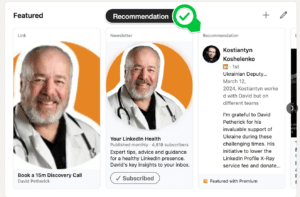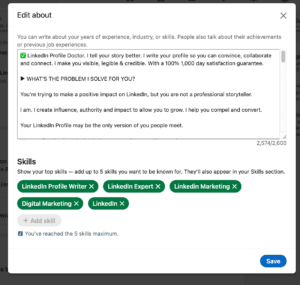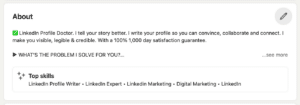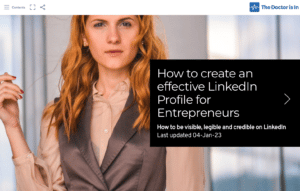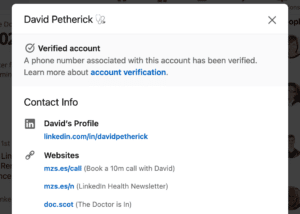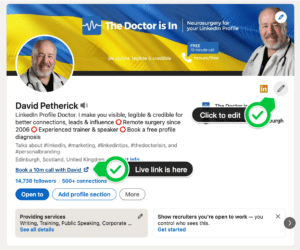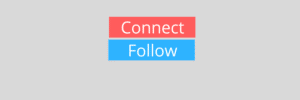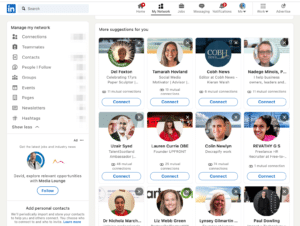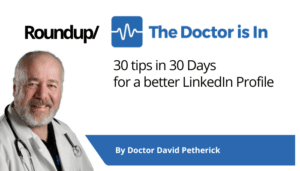LinkedIn Tips
LinkedIn releases AI-Powered People Search
LinkedIn has just announced a hugely significant change in the way that search works on the platform. With AI Powered People Search, you’ll be able to enter natural language queries to find people. For example: your search entry becomes “UC Berkeley alumni who work in healthcare or biotech” or “Who in my network can help…
Read MoreNew LinkedIn Premium Feature: Adding key profile content to your Featured Section
In a professional world where differentiation is key to success, LinkedIn has once again elevated its platform by introducing an exclusive feature that accentuates the individuality and expertise of its Premium members. For those who strive to stand out in a crowded digital marketplace, LinkedIn’s latest update is a game-changer, offering an unparalleled opportunity to…
Read MoreWhy your LinkedIn ‘About’ section is going to become even more important
LinkedIn has just announced a change to the way your LinkedIn profile ‘about’ section is going to appear. It’s going to be moving up closer to the top of your profile, starting in March 2024. LinkedIn announced this in an email sent on the 1st of February to the roughly 18 million members who currently…
Read MoreHow to add skills to your LinkedIn About section
LinkedIn has introduced a new feature that lets you associate up to 5 skills with your profile’s ‘about’ section. This feature began to appear on profiles in April 2023. How it works When clicking through to edit your about section, an additional panel appears below the edit window, as shown below. You can select…
Read MoreHow to find all LinkedIn Collaborative Articles
Here are the current LinkedIn Skills pages where you can find and use all of the Collaborative Articles on LinkedIn. [Jump straight to A-Z List of Collaborative Articles Topics] About LinkedIn Collaborative Articles LinkedIn’s Collaborative Articles are a treasure trove of collective wisdom, presenting an amalgamation of insights and viewpoints from the diverse LinkedIn community.…
Read MoreMaximizing your LinkedIn presence: 10 must-follow tips for entrepreneurs
10 LinkedIn Profile Tips for Entrepreneurs Must-follow advice from Doctor David Petherick to enhance your LinkedIn presence Enjoy this free interactive guide that’s regularly updated as LinkedIn evolves and changes. No downloads or email signup nonsense – just direct access to advice gained from over 17 years of working on LinkedIn. Click to read…
Read MoreHow to set up LinkedIn Profile Verification
LinkedIn has started rolling out Profile Verification. You automatically get the status of a Verified Account if you have given LinkedIn your mobile number for 2 Factor Authentication. To verify your phone number: 1. Add your mobile phone number to your account through your account settings. (Shortcut to these settings on LinkedIn — https://is-in.link/phone) 2.…
Read MoreHow to add a live web link to your LinkedIn Profile
This new feature started rolling out in April 2022. It may not yet be available to you, but it will be in time. At time of writing, you can only take advantage of this feature if you have ‘Creator Mode’ activated on your profile. Adding a live web link to your LinkedIn Profile You now…
Read MoreHow to switch your LinkedIn Button from ‘Connect’ to ‘Follow’
Full details of how to change your LinkedIn default button from ‘Connect’ to ‘Follow’ — Connect vs follow on LinkedIn LinkedIn now gives you the option to display a ‘Follow’ button as the main button call to action on your profile page, as opposed to the current ‘Connect’ default. This has been the main option…
Read MoreTen Critical LinkedIn Settings you really need to check TODAY…
LinkedIn’s settings area is like a complex maze, and it’s not always easy to find out what’s important or even where you are. This beautiful interactive guide points you to the ten most crucial areas of your settings, and explains how to set them for the best benefit. The Critical Settings Guide is in a…
Read MoreHow to manage LinkedIn Connections
Article last updated: 24 Oct 2024 This article will show you how to manage LinkedIn connections effectively. How to screen incoming connection requests, how to remove connections, and how to make yourself better connections. 1: How to screen incoming LinkedIn connection requests You may have dozens of LinkedIn connection requests that you don’t quite know…
Read More30 Best LinkedIn Profile Tips — Rounded Up
I wrote 30 Tips in 30 Days to help you improve your LinkedIn Profile. This is a series of the very best short, useful, actionable LinkedIn tips. They will improve your LinkedIn Profile. I have honed these from years of working on LinkedIn. I have been writing and advising on LinkedIn profiles since 2006. …
Read More